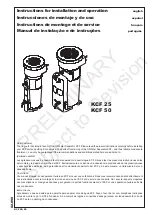PRODUCT MAINTENANCE
06/2022
49
NP-DK50-Nx2VTM-ADM-EN-1_06-2022
22.2. Check of product operation
Check air pump condition
– the
aggregates
should
be
operating
normally without excessive vibration or
noise. Troubleshoot any problem or
call in service personnel if trouble is
detected.
Visually inspect fan operation
– the
fans must be operating when the
aggregates are running. Troubleshoot
any problem or call in service
personnel if trouble is detected.
Check to ensure the power cord, the
cable for the pressure sensor on the
air
tank
and
the
connecting
compressed
air
hoses
are
undamaged.
Replace
damaged
components
or
call
in
service
personnel.
Check the ambient temperature at the
display
– the ambient temperature
must be below the temperature limit
(40°C). Cool the space if the
temperature is high.
Check for alarm conditions on the
display
– troubleshoot and remedy all
alarms.
22.3. Check the compressed air
connections for leaks and inspect
the equipment
Leak testing
Check the compressor's compressed
air lines for leaks during operation
–
pressure supplied by the compressor.
Use a leak analyser or soapy water to
check all joints and connections for
leaks. Tighten or reseal the connection
where leaks are found.
Inspecting the equipment
Check the condition of the compressor
air pump for normal operation and
noise levels.
Fan operation check
– the fans must
be
running
during
the
defined
compressor work cycles.
Check the filter condition
– clean dirty
filters or replace with new filters.
Check the solenoid valves in the valve
module.
Check the operation of the automatic
condensate drain.
Call in service personnel if a
malfunction is suspected.
22.4. Inspection of electrical
connections
Risk of electric shock.
Inspect the product’s electrical
connections when the mains
are disconnected.
Check the mechanical operation of
main circuit breaker FA13.
Check the power cord, conductors
connected to the X1 terminal strip and
the main circuit breaker FA13 to
ensure they are undamaged. Inspect
to ensure the connection terminals are
properly supported to relieve tension.
Check
to
ensure
all
threaded
conductor terminals are tight (on motor
circuit breakers FA1-6, contactors
KM1-6, etc.). Tighten all loose
terminals with a screwdriver.
Visually inspect the connection of
individual cables to the terminal strip
X1 (spring clips) and the LOGO!
control system (screw terminals).
Inspect all screw terminals for the
protective green and yellow PE
grounding
conductors
in
the
switchboard, the motor section, the
cooling unit and the pressure vessel.
Tighten any loose terminals.
22.5. Condenste drain
A wet floor resulting from
overflow from the vessel poses
a slip hazard.
Regularly
empty
the
condensate collection vessel.
Switch off the compressor
every time before emptying the
vessel!
Summary of Contents for DK 50 4X2VT/M
Page 1: ...DK50 4x2VT M DK50 6x2VT M USER MANUAL EN...
Page 2: ......
Page 13: ...PRODUCT DESCRIPTION 06 2022 13 NP DK50 Nx2VTM ADM EN 1_06 2022 Fig 2 Adsorption dryer...
Page 24: ...INSTALLATION NP DK50 Nx2VTM ADM EN 1_06 2022 24 06 2022 Fig 5 Handling the compressor module...
Page 31: ...INSTALLATION 06 2022 31 NP DK50 Nx2VTM ADM EN 1_06 2022 15 PNEUMATC DIAGRAMS DK50 4x2VT M...
Page 32: ...INSTALLATION NP DK50 Nx2VTM ADM EN 1_06 2022 32 06 2022 DK50 6x2VT M...
Page 57: ......
Page 58: ......
Page 59: ......
Page 60: ...NP DK50 Nx2VTM ADM EN 1_06 2022 112000595 0001...