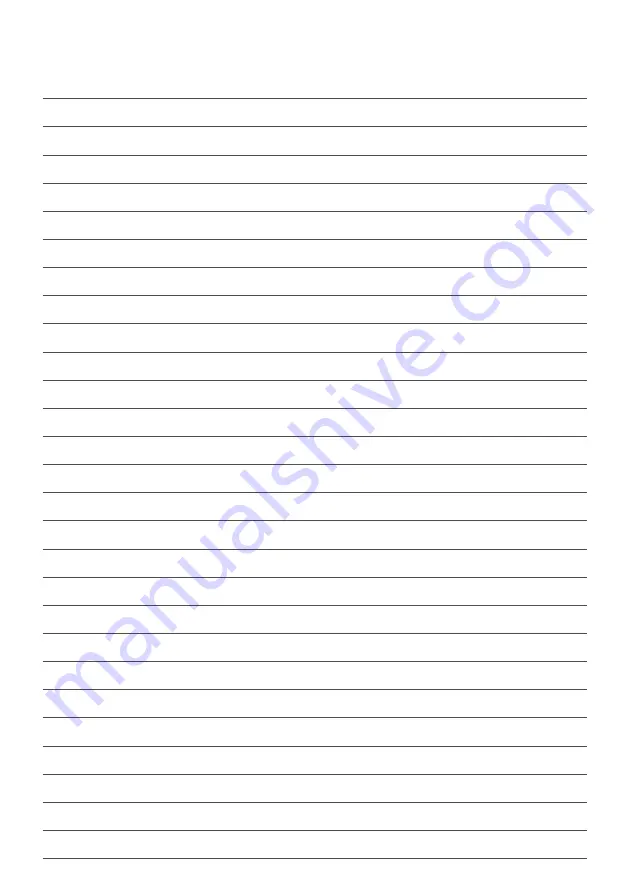
CONTENTS
General
Safety
4
Installation
8
Wall
Mounting
Instructions
9
Controls
and
Connections
10
Remote
Control
12
Initial
Setup
15
Android
TV™
-
Home
Screen 19
Add
apps
to
Home
Screen
19
Play
20
Assistant
21
Inputs
Menu
23
Settings
24
Network
&
Internet 25
Channel
Menu
26
Device Preferences
About
&
Time
Settings
27
Input
Settings
28
Power
Settings
29
Picture
Settings
30
Sound
Settings
31
Home Screen & Screen Saver
32
Assistant
Settings
33
Parental
Control
34
PVR
(Personal
Video
Recorder)
35
FAQs
36
Specifications
38
Customer
Helpline Last
Page
Summary of Contents for K75DVAQ
Page 2: ......
Page 10: ...10 CONTROLS AND CONNECTIONS VOLUME UP VOLUME DOWN OK SELECT DOWN CHANNEL DOWN UP CHANNEL UP...
Page 12: ...12 REMOTE CONTROL...
Page 13: ...13 REMOTE CONTROL...
Page 24: ...24 SETTINGS To access SETTINGS menu select SETTINGS 5 on page 19 via the HOME screen...
Page 36: ...36 GENERAL PROBLEMS WITH TV SET FAQS...
Page 39: ...39...
Page 40: ...CUSTOMER SUPPORT help eko entertainment com au DISTRIBUTED BY Ayonz Pty Ltd...




































