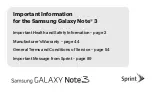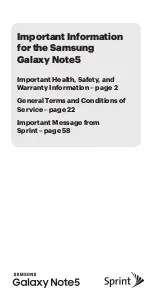18
INITIAL SETUP (CONT.)
Please be sure in this step, select
“HOME”
if you are using this TV for use at home.
Make sure to confirm once you have selected “HOME”.
Make sure to set Chromecast built-in™ to ON, so you can cast all your favorite movies,
shows, apps, games, and more directly to your TV.
Select the TimeZone you are using the device in with the directional buttons.
Make sure to select
“DIGITAL”
to auto tune your TV.
Make sure to select
“ANTENNA”
to scan for channels using antenna cable.
NOTE:
Please make sure
Antenna (RF) cable
is plugged into the
TV
port located on back of TV.
Summary of Contents for K55DVAQ
Page 2: ......
Page 10: ...10 CONTROLS AND CONNECTIONS VOLUME UP VOLUME DOWN OK SELECT DOWN CHANNEL DOWN UP CHANNEL UP...
Page 12: ...12 REMOTE CONTROL...
Page 13: ...13 REMOTE CONTROL...
Page 24: ...24 SETTINGS To access SETTINGS menu select SETTINGS 5 on page 19 via the HOME screen...
Page 36: ...36 GENERAL PROBLEMS WITH TV SET FAQS...
Page 39: ...39...
Page 40: ...CUSTOMER SUPPORT help eko entertainment com au DISTRIBUTED BY Ayonz Pty Ltd...