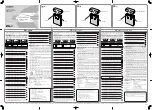GB
- 14 -
•
Fig. 2: If the equipment does not charge the
battery, this is because the battery voltage
has dropped below a certain voltage level
(6 V battery < 5.2 V / 12V battery < 10.5 V).
The „Reconditioning“ process will then be
started automatically. The LED „Reconditio-
ning/Charging“ (B) will blink for approx. 15
minutes while the equipment checks whether
the battery can be charged. If the battery is
defective, „bAt“ will appear on the LED dis-
play (8). The equipment will end the charging
operation. If the battery is OK, the charger will
switch automatically to charging mode. Note:
When the battery voltage is less than 3 V, the
equipment will not work.
•
If the battery terminals are connected in re-
verse, the protection against swapped poles
ensures that the battery and the charger do
not get damaged. If this is the case, remove
the charger from the battery and from the so-
cket outlet. Start charging again after waiting
for approx. 3 minutes.
Calculating the charging time (Fig. 3)
The charging time depends on the charge status
of the battery. If the battery is fully discharged,
the approximate charging time up to approx. 80%
charged can be calculated using the following
formula:
Battery capacity in Ah
Charging time/h =
Amp.
(charging
current)
The charging current should be 1/10 to 1/6 of the
battery capacity.
Note! Gases are released during the charging
process. It is essential that you ventilate the
rooms well.
5.3 Finishing charging the battery
•
Pull the plug out of the socket.
•
First disconnect the black charging cable
from the bodywork.
•
Then release the red charging cable from the
positive pole on the battery.
•
Important!
In case of positive earthing, first
disconnect the red charging cable from the
bodywork and then the black charging cable
from the battery.
•
Screw or push the battery stoppers back into
position (if there are any).
5.4 12V jump start function (Fig. 2)
•
Charge the battery as previously described
for 15 minutes with high charging current.
•
Press the pushbutton for „Engine start“ (3)
and start the vehicle.
•
The starting operation can take a maximum
of 5 seconds. The equipment will then switch
off and a 180-seconds countdown will begin
on the LED display (8). Then the next starting
operation will begin.
•
Press the „Engine start“ pushbutton (3) again
to switch off the jump start function. Pull out
the mains plug and disconnect first the black
charging cable and then the red charging
cable.
Warning!
•
Do not start the vehicle for longer than 5 se-
conds.
•
Wait at least 180 seconds before you repeat
the jump start operation.
•
If the 2nd jump start operation also fails, do
not perform another starting operation but
charge the battery again for at least 30 minu-
tes with high charging current.
6. Overload cut-out
The charger is equipped with electronic protec-
tion against overload, short circuit and swapped
poles. One or more
fi
ne fuses are also
fi
tted. If the
fuse su
ff
ers a defect it must be replaced by a new
fuse with the same amp value. If necessary, ple-
ase contact our customer service center.
7. Maintenance and care of the
battery
•
Ensure that your battery is always fitted se-
curely.
•
A perfect connection to the cable network of
the electrical system must be ensured at all
times.
•
Keep the battery clean and dry. Apply a thin
coating of grease to the connection terminals
using an acid-free, acid-resistant grease
(Vaseline).
•
Check the level of the acid in batteries that
are not maintenance-free versions approxi-
mately every 4 weeks and top up with distilled
water if necessary.
Anl_CC_BC_15_M_SPK1.indb 14
Anl_CC_BC_15_M_SPK1.indb 14
05.08.2016 09:54:01
05.08.2016 09:54:01