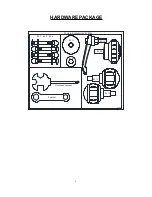15
COMPUTER INSTRUCTIONS
KEY FUNCTIONS:
MODE:
Press to select a function.
SET:
Press to preset value for TIME, DISTANCE, CALORIES.
CLEAR (RESET):
Press to clear the value.
HOW TO USE:
The computer can either
:
(1) count the values for this workout session
(2) countdown from a preset value for TIME, DISTANCE, CALORIES)
To turn on the computer, start pedaling or press any key.
The computer has these functions:
SCAN, TIME, SPEED, DISTANCE, CALORIES, ODOMETER, PULSE
When the meter turns on, SCAN and TIME will appear. When SCAN appears, the display will
repeatedly rotate through all the functions for about 6 seconds each.
If you do not want to SCAN, press MODE. SCAN will disappear and the computer will display
TIME until you press the MODE key to go to the next function. Press MODE until screen
displays the function you want to view.
(1) Start pedaling and computer will count TIME, SPEED, DISTANCE and CALORIES.
(2) COUNTDOWN FUNCTION
You can preset values to countdown TIME, CALORIES or DISTANCE. Press MODE until the
function you want is displayed. Make sure computer is not in SCAN. Press SET to increase
the value to the number you want to preset. If you need to clear the value, press RESET.
Start pedaling and the computer will countdown. When the value reaches zero, the computer
will beep and start to count up again.
ODOMETER accumulates the total distance of your workouts since batteries are installed in
the computer.
PULSE:
Press MODE button until PULSE appears. To measure your pulse rate, place the
palms of your hands on both the
pulse sensors
. The monitor will show your current heart
rate in beats per minute (BPM) after 6~7 seconds.
Note: During the first few seconds, the value will be higher than the actual value. The
measurement value cannot be regarded as the basis of medical treatment.