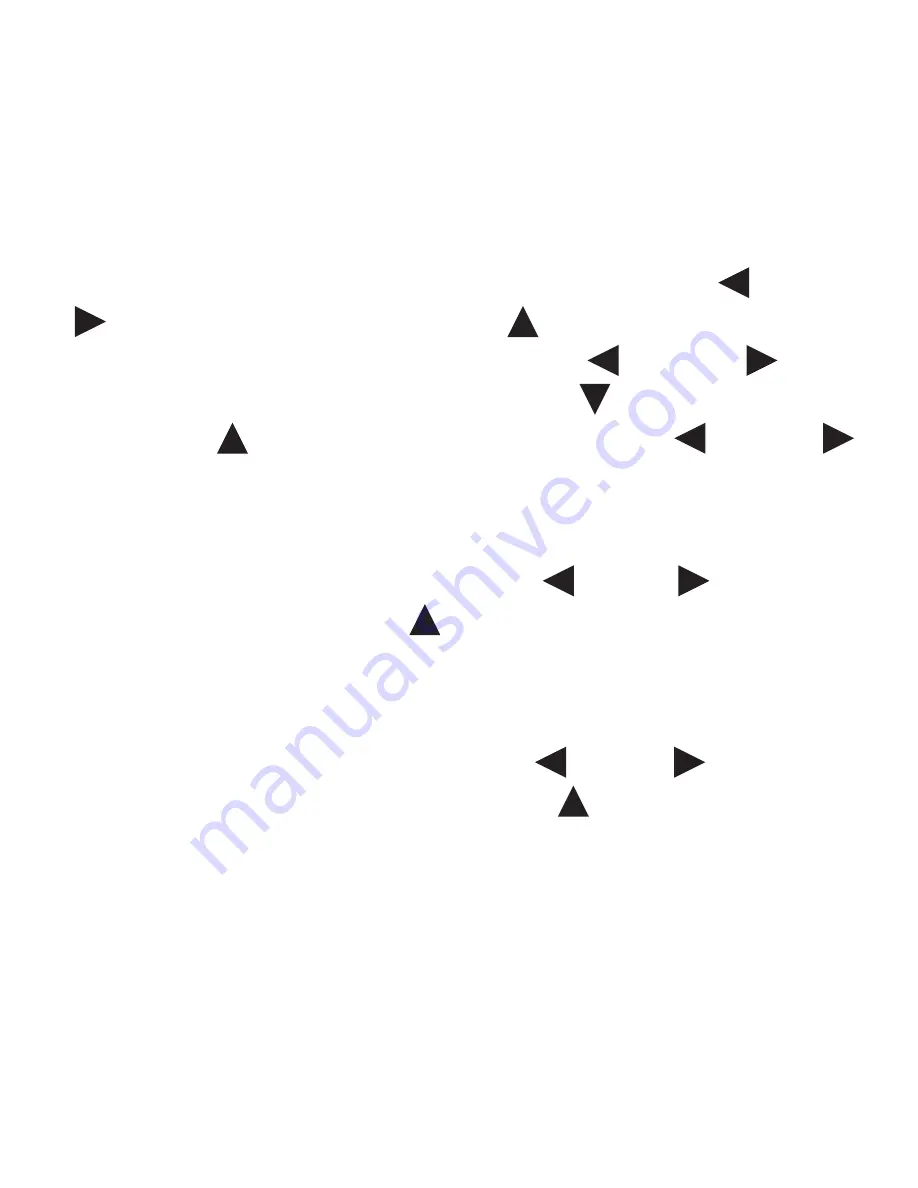
7
4.1.4 LCN Setup, Network Name, Audio pid, Video pid, Pmt pid, Program
num. Video Bit rate.
Press “MENU/OK” button. To select the desired option press “ “(Left) or
“ “(Right). For example, edit LCN: Press “ “(UP) button. then left side first
character flickering. To change the number, use “ “(Left) or “ “(Right)
button. To select next number to be edited, press “ “(DOWN) button. To end
editing, press “ “(UP) button. To edit another item, press “ “(Left) or “
“(Right) button. Press “MENU/OK” button two [2] times to save configuration.
4.1.5 Turn off OLED display
Press ”MENU/OK” button to enter setup. Use “ “(Left) or “ “(Right) button
to select “Led off?” option. Press “ “ (UP) button” to turn off the oled display.
Press “MENU/OK” button again to activate the oled display again.
4.1.6 Reset to Factory default values
Press ”MENU/OK” button to enter setup. Use “ “ (Left) or “ “ (Right) button
to select “Factory reset“ to default values. Press “ “(UP) button” to start reset
to factory default values. The display will appear “Success!” when the procedure
is completed.
Summary of Contents for HDMI Modulator single DVB-T
Page 1: ...HDMI Modulator single DVB T User Manual High Definition...
Page 2: ......
Page 3: ...HDMI to DVB T Modulator User Manual...
Page 15: ......
Page 16: ...www edision gr...
















