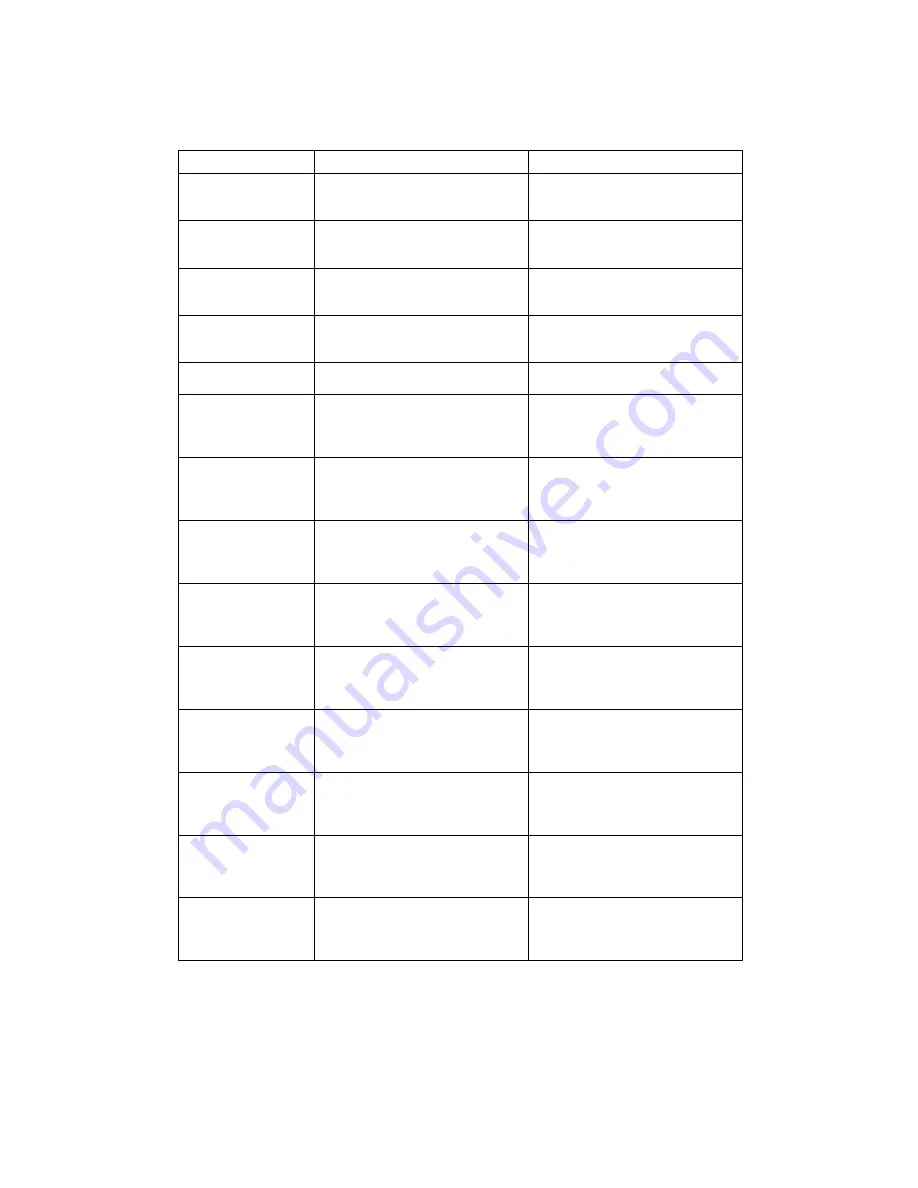
135
Argument
Description
Example
printertype1
The type of the printer
attached to this print
server
set printertype1 LaserW
riter
SMBDG
The name of the SMB group
name that this print
server joins to
set SMBDG default
SNMPC
The administrator contact
information of this print
server for SNMP
set SNMPC sbdjohn@hotm
ail.com
SNMPL
The installed location of
this print server for
SNMP
set SNMPL Room 301
port1
The port name of this
print server
set port1 lpt1
DHCPS
Enable or disable the
DHCP server.
The value should be
“
disabled
”
or
“
enabled
”
.
set DHCPS disable
DHCP
Enable or disable to get
dynamic IP by DHCP.
The value should be
“
disabled
”
or
“
enabled
”
.
set DHCP disable
appletalk
Enable or disable
AppleTalk printing
The value should be
“
disabled
”
or
“
enabled
”
.
set appletalk disable
SMBD
Enable or disable SMB
printing
The value should be
“
disabled
”
or
“
enabled
”
.
set SMBD enable
SNMP
Enable or disable SNMP
management protocol
The value should be
“
disabled
”
or
“
enabled
”
.
set SNMP enable
IPX
Enable or disable NetWare
Bindery printing
The value should be
“
disabled
”
or
“
enabled
”
.
set IPX enable
LPD
Enable or disable LPR
printing
The value should be
“
disabled
”
or
“
enabled
”
.
set LPD enable
IPP
Enable or disable IPP
printing
The value should be
“
disabled
”
or
“
enabled
”
.
set IPP enable
RAW
Enable or disable RAW
printing
The value should be
“
disabled
”
or
“
enabled
”
.
set RAW enable
Summary of Contents for PS-3207U
Page 1: ...3 Ports Print Server Series User s Manual Version 1 0 December 2005 ...
Page 9: ...1 1 Introduction ...
Page 18: ...10 NetWare Network see below ...
Page 23: ...15 3 Windows Peer to Peer Network ...
Page 29: ...21 7 The system will start to install the utilities automatically ...
Page 44: ...36 ...
Page 49: ...41 4 Windows NT 2000 2003 Network ...
Page 54: ...46 5 NetWare Network ...
Page 61: ...53 6 UNIX System Network ...
Page 70: ...62 The print server should now be available for printing from your Unix host ...
Page 71: ...63 7 Configuration Utility ...
Page 76: ...68 You can restart the print server by pressing the Reboot button ...
Page 78: ...70 ...
Page 83: ...75 NetWare Server is the name of the NetWare file server that provides printer queues ...
Page 90: ...82 Country setting is for you to set the available channels according to your location ...
Page 99: ...91 Click Save to save the wireless configuration ...
Page 105: ...97 8 Web Management ...
Page 109: ...101 8 3 2 Printer This page lists information of printers connected to all printer ports ...
Page 111: ...103 8 3 4 SMB This page lists the SMB group setting of the print server ...
Page 135: ...127 9 Telnet Management ...
Page 145: ...137 set argument value get argument ipconfig reboot exit ...
Page 146: ...138 10 IPP Printing ...
Page 155: ...147 Step5 Click Browse to add a new program ...
Page 158: ...150 ...






























