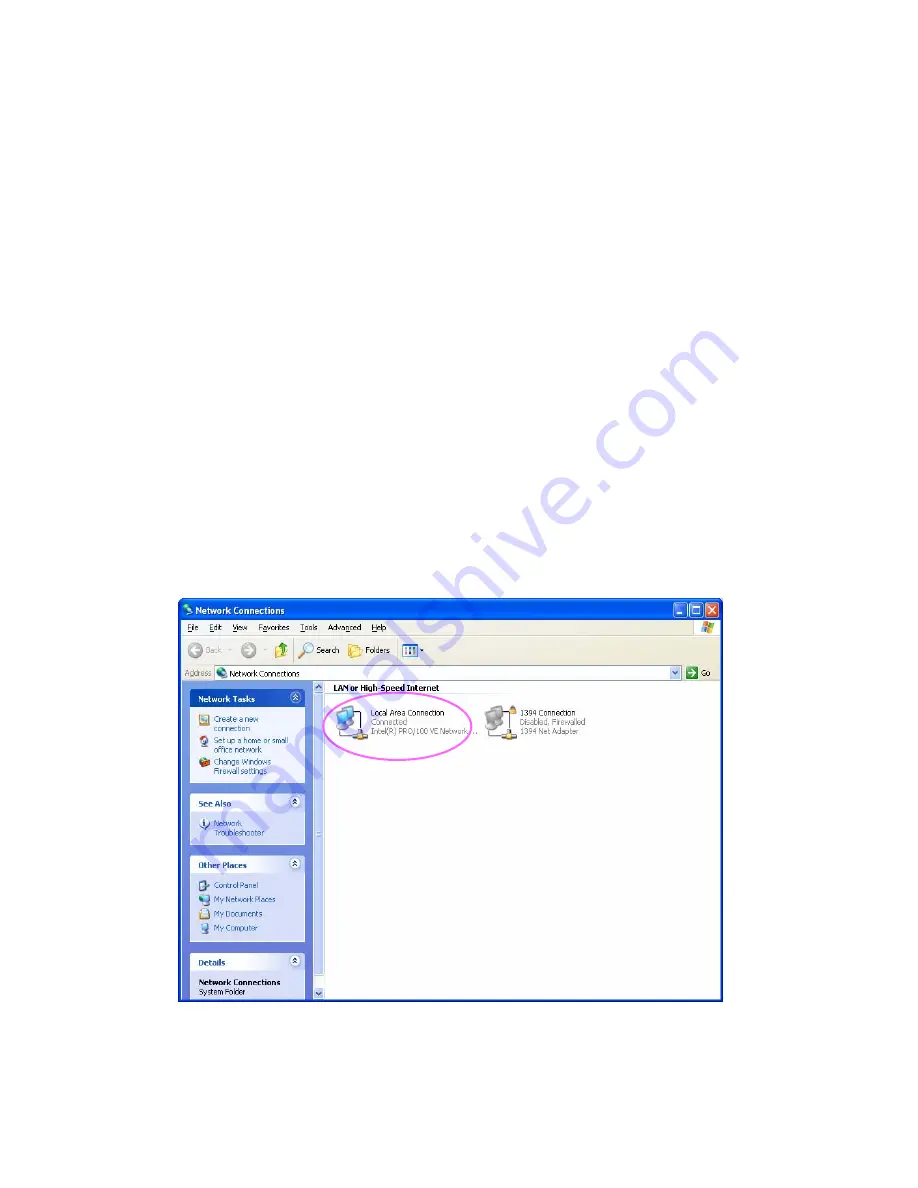
143
11. Windows XP SP2 Setup
In Windows XP SP2, XP SP2’s firewall would block the
unknown communications. This print server has allowed
the communications data passed through the XP SP2’s
firewall.
In case that you do not find any print server listed on the
“Available Ports” in “Network Ports Quick Setup”, please
follow the steps below.
Step1. Click “Start”, choose “Settings” and select
“Network Connections”.
Step2. Right click “Local Area Connection” and select
“Properties”.
Summary of Contents for PS-1206P
Page 1: ......
Page 35: ...26 4 Click Install 5 The system will start to install the utilities automatically...
Page 92: ...83 Click Save to save the wireless configuration Wizard...
Page 101: ...92 8 3 2 Printer This page lists information of printers connected to all printer ports...
Page 128: ...119 Step4 Select A network printer or a printer attached to another computer Click Next...
Page 153: ...144 Step3 Select Advanced tab and click Settings...
Page 154: ...145 Step4 Select Exceptions tab and click Add Program...
Page 155: ...146 Step5 Click Browse to add a new program...
Page 157: ...148 Step7 A new program Network Ports Quick Setup is displayed in the list click Ok...
Page 159: ...150...






















