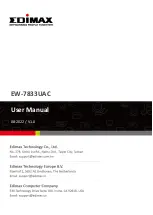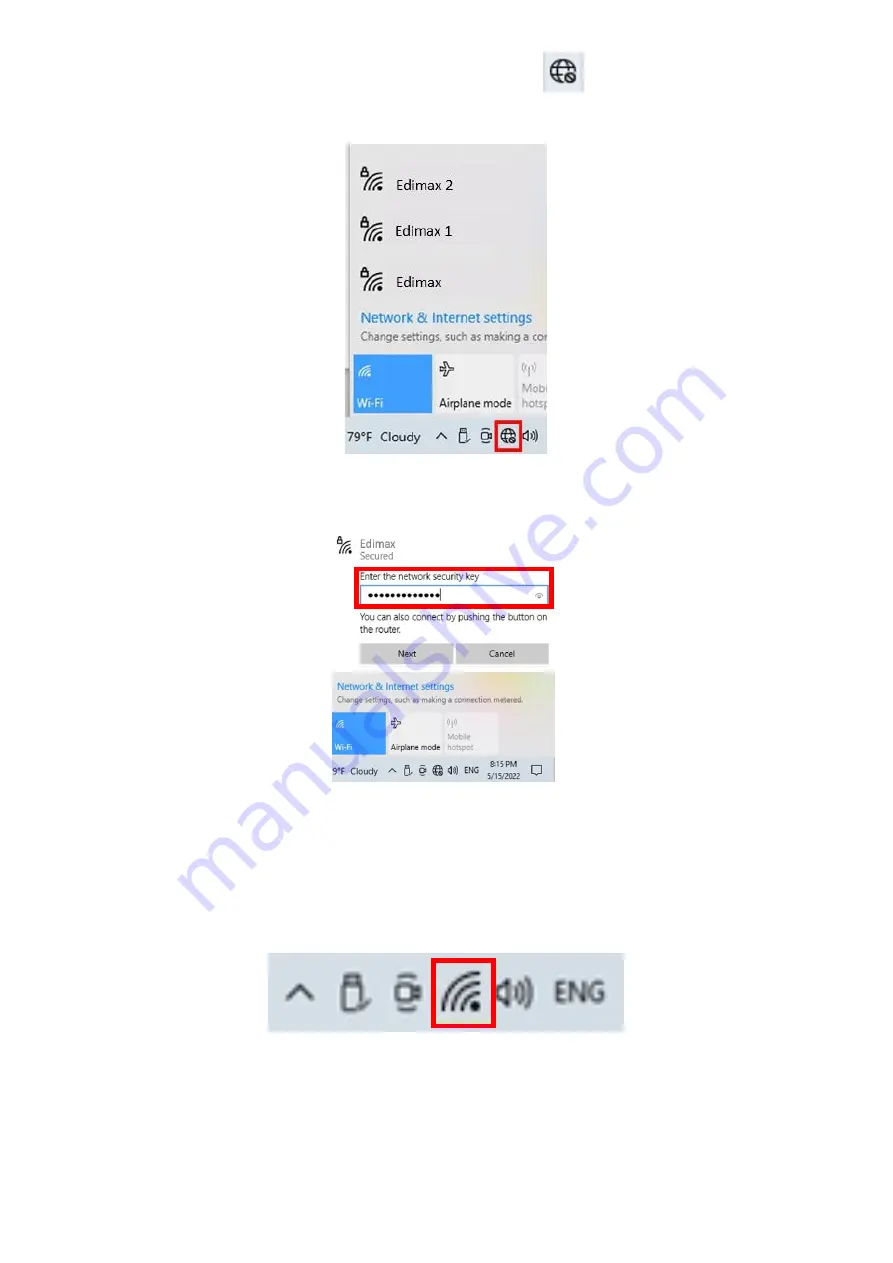
4
2.
For Windows 10 users, click the Network icon to show the existing
Wi-Fi Network (SSID) and select the one you want to connect.
3.
Enter the password if it is required.
4.
Establish the Wi-Fi connection and you can access the Internet when you
see the Wi-Fi icon on the bottom-right corner of the Windows taskbar.