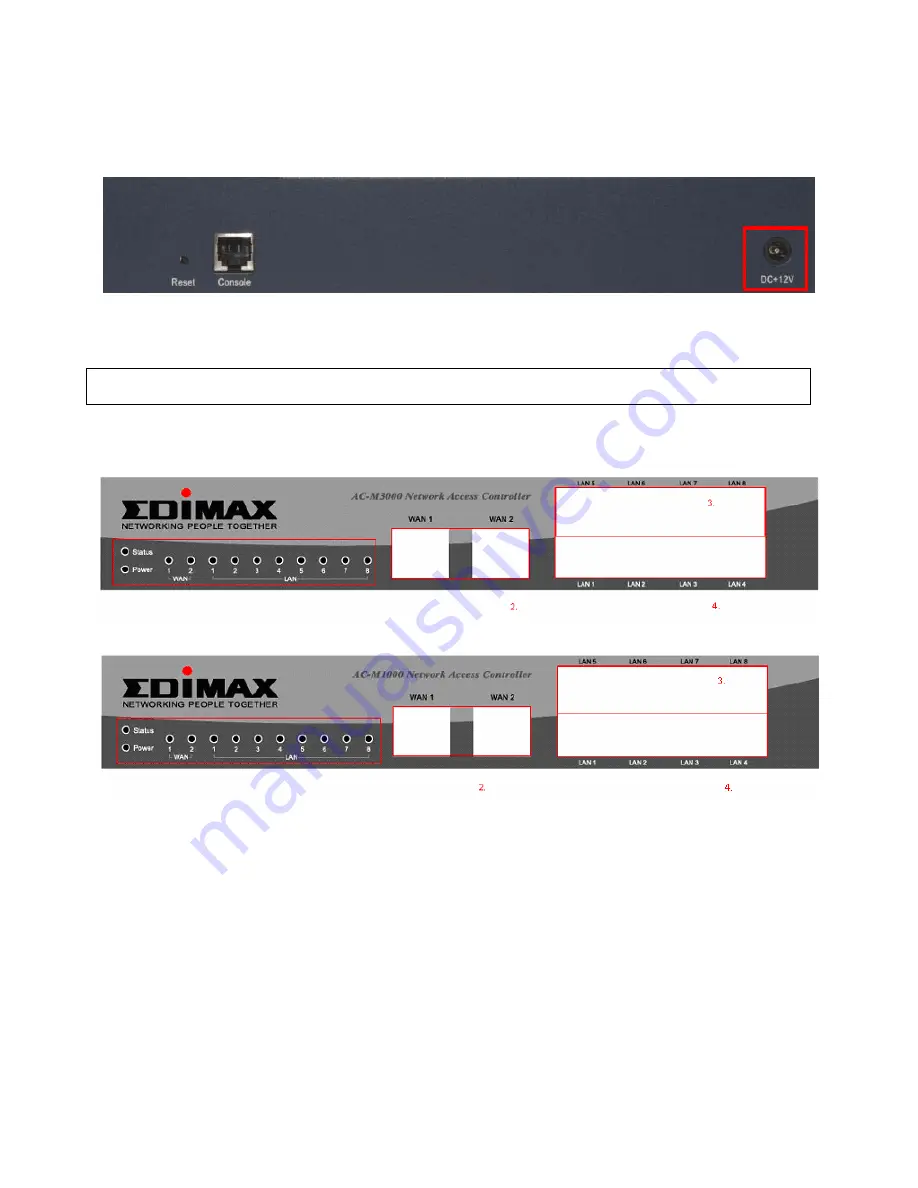
EDIMAX AC-M3000 / M1000
Quick Installation Guide
3
1.4 Hardware
Installation
Please follow the steps to setup Edimax AC-M3000.
1. Connect the power adapter into the power socket of the rear panel.
Warning: Using a non-certified power supply will damage this product.
Edimax AC-M3000 front pane
l:
Edimax AC-M1000 front pane
l:
2. Connect an Ethernet cable to the WAN1 Port of the front panel. Connect the other end of the
cable to an external networking device such as an ADSL modem, a cable modem, a switch,
or a hub.
3. Connect an Ethernet cable to one of the LAN5~LAN8 Ports of the front panel. Connect the
other end of the cable to a user’s device such as a PC or a notebook.
4. Connect an Ethernet cable to one of the LAN1~LAN4 Ports on the front panel. Connect the
other end of the cable to networking devices such as an AP and/or a switch.
1




















