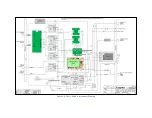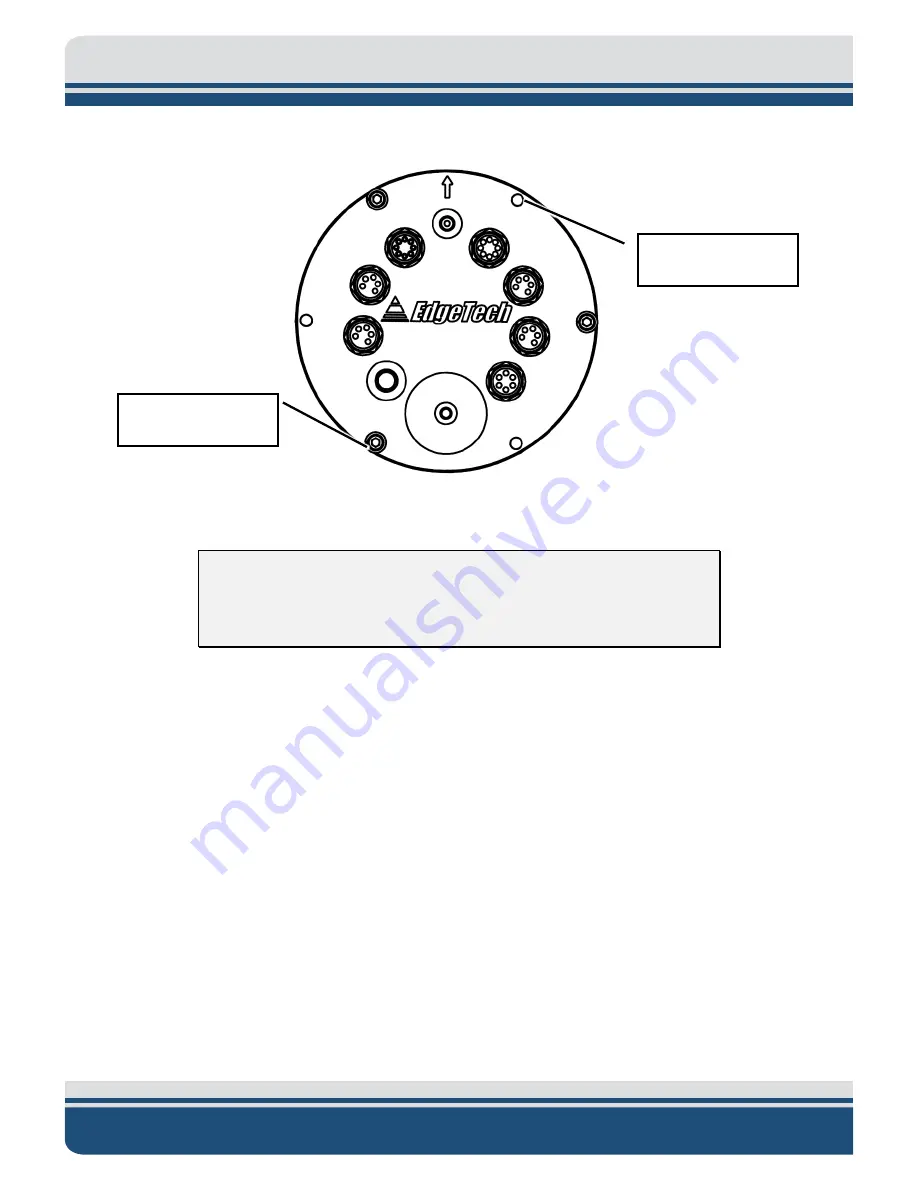
5-4
2000-DSS COMBINED SONAR
0009335_REV_D
Figure 5-2: Electronics Bottle Connector End Cap
WARNING!
With the tow vehicle powered, high voltages that can cause
injury or death are present on the electronics chassis. Use caution when
working on the electronics chassis with the tow vehicle powered.
5.3.2
Reassembling the Tow Vehicle
Before reassembling the tow vehicle, clean the two O-rings on the end cap with a lint free paper towel
and inspect them for any scratches, nicks or dirt. If any of these conditions exist for an O-ring, discard the
O-ring and install a new one. When installing a new O-ring, first clean the O-ring surfaces on both the
housing and the end cap with the paper towel, and then apply a light coating of silicone lubricant to the
new O-ring around its entire surface and install it. If no scratches, nicks or dirt are found when cleaning
the O-rings, leave them installed and apply a light coat of silicone grease only.
To reassemble the tow vehicle, reverse the disassembly procedure. However, when reassembling the end
cap to the housing, line it up as shown in
with the arrow pointing up.
5.4
Calibrating the Compass
The compass is calibrated at the EdgeTech manufacturing facility. Should the compass in the towfish lose
its calibration for any reason in the field, it may be necessary to recalibrate it. This is accomplished by
accessing the embedded Windows installation in the towfish itself via a remote desktop application on
the Rack Mount Topside.
END CAP REMOVAL
HOLE (3)
SOCKET HEAD CAP
SCREW(3)
Summary of Contents for 2000-DSS
Page 20: ......
Page 56: ...Figure 4 2 2000 Digital Telemetry Link Electronics Block Diagram...
Page 57: ...Figure 4 3 2000 Digital Telemetry Link Wiring Diagram...
Page 59: ...Figure 4 4 Tow Vehicle Electronic Block Diagram...
Page 60: ...Figure 4 5 Tow Vehicle Interconnect Drawing...
Page 63: ...Figure 4 6 Armored Cable PMI Grip Unterminated Topside...
Page 64: ...Figure 4 7 Test Cable...
Page 77: ...5 13 Figure 5 16 Magnetic Declination Estimated Value Screen...
Page 79: ...5 15 getDeclination CR Figure 5 18...
Page 80: ......
Page 94: ......
Page 96: ......
Page 98: ......