Reviews:
No comments
Related manuals for Wine Cooler TWR215ESS

K6
Brand: vc999 Pages: 56

NN-CD87KS
Brand: Panasonic Pages: 9
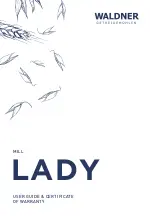
LADY
Brand: WALDNER Pages: 11

RET-2KR
Brand: Rinnai Pages: 8

NutriChef PKRTVG38
Brand: Pyle Pages: 16

PC-ME 1132
Brand: Profi Cook Pages: 58

51074
Brand: V-ZUG Pages: 20

TYBC120-2
Brand: TYLZA Pages: 10

83-0750-W
Brand: Weston Products Pages: 10

Classic Deluxe 90 Dual Fuel
Brand: Falcon Pages: 44

DTT312
Brand: DeLonghi Pages: 22

RMC-M4500
Brand: Redmond Pages: 56

100 GDO
Brand: Belling Pages: 48

L-BS300B
Brand: Kitchen Living Pages: 34

MO8313
Brand: MOB Pages: 3

41397
Brand: Gastroback Pages: 8

Design Milk & Chocolate Advanced
Brand: Gastroback Pages: 52

55300A-516D
Brand: Nemco Pages: 2























