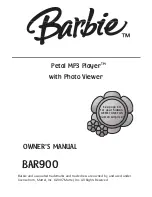14
Ⅳ
.
Specification
MD800 series
Model
MD801 MD803 MD810
Operation
Stand Alone
Memory card copy to CD/DVD disc
USB Flash Drive copy to CD/DVD disc
Function:
1-1 Blu-ray duplicator
1-3 Blu-ray duplicator
1-10 Blu-ray duplicator
Multi-session
Disc Spanning
Memory card or USB Backup to
Disc technology
Multidisc copy
Mmeory Card Compatibility
CompactFlash
TM
, MemoryStick/Pro/Duo, SD
TM
Card, MiniSD, MicroSD,
USB Flash Drive Support
USB1.1/2.0 USB flash devices
CD/DVD Disc Read Support
Format
DVD-ROM, DVD-Video, DVD-Audio, DVD+R, DVD+RW, DVD-R,
DVD-RW, Dual Layer DVD+R, CD-ROM, Audio CD,Video CD,MixedMode
CD, Multi-session CD, 3" miniCD-R, BluRay Disc
CD/DVD Disc Write Support
Format
DVD+R, DVD-R,DVD+RW, DVD-RW, Dual Lyer DVD+R,3" MiniCD-R,
BluRay Disc
CD/DVD Drive support Speed
Maximum up to 16X DVD ROM, 20X DVD-RW, 6X BluRay DVD Write
Memory card File format
FAT12, FAT16, FAT32
Buzzer Yes
Display Monochrone
LCD
POWER
Max 80W
Max 250W
Max 500W
Control Button
Forward, Backward, Escape, and OK.
LED
Green LED for each Memory card or USB device when device was
detected
Humidity
Working: 20% ~ 80% ; Storage: 5% ~ 95%
Environment Temperature
Working :0
℃
to 75
℃
; Storage: -20
℃
to 85
℃
Safety CE,
ROHS
System Dimension
35(L)* 26(W)* 24(H) cm 51(L)* 26(W)* 34(H) cm 75(L)* 31(W)* 54(H) cm
Weight (barebone)
3.7 kg
6.9 kg
19.7 kg