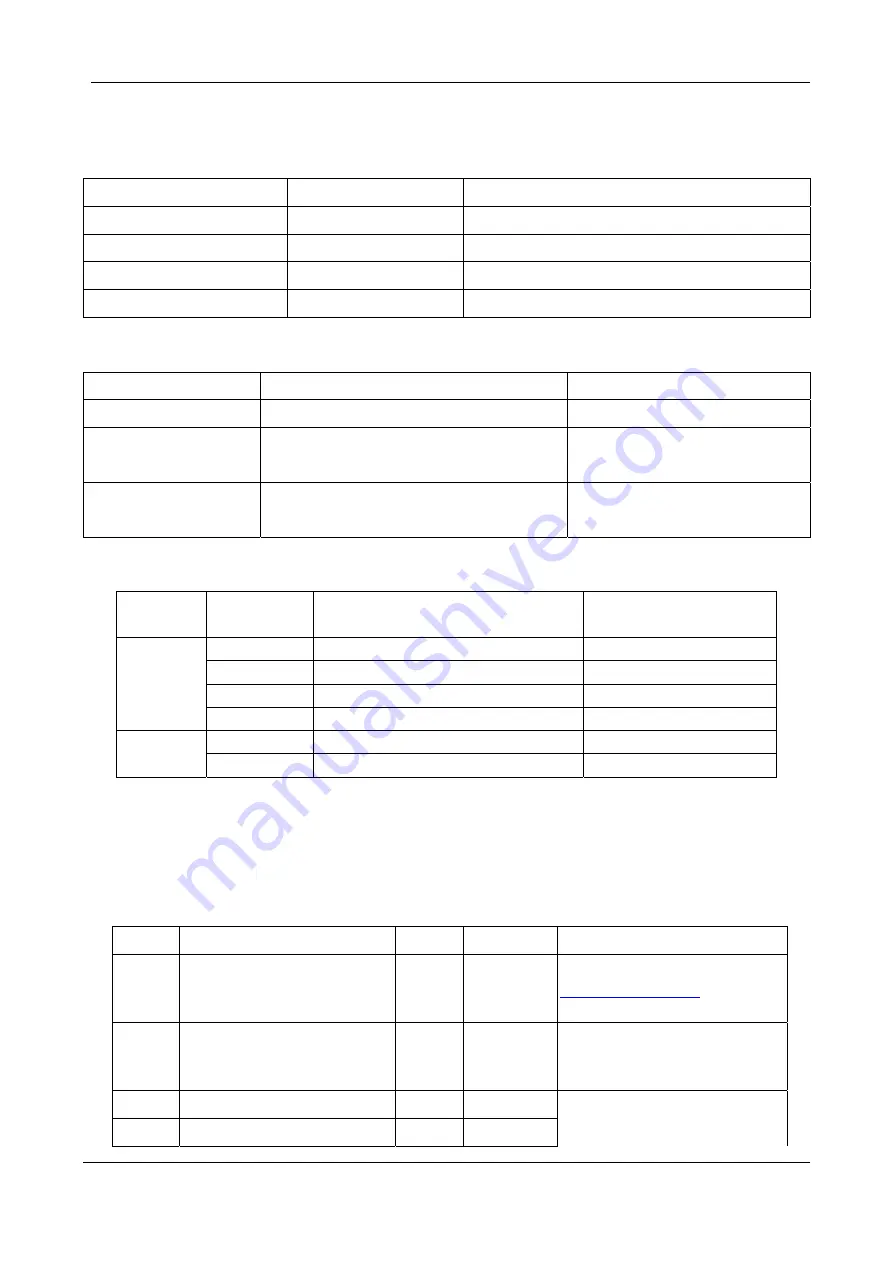
Hotline mapping table
Channel (FXS) only
Index Number
Description
1
st
FXS channel
1
Index number “1” maps the 1
st
FXS channel
2
nd
FXS channel
2
Index number “2” maps the 2
nd
FXS channel
…. ….
…
16
th
FXS channel
16
Index number “16” maps the 16
th
FXS channel
Available Hotline index number
Model
Available Hotline Index Number
Note
VG3306
1, 2, 3, 4
VG3310
Depends on module used. Please refer to
table below.
Only FXS channel can be
counted as index number
VG3318
Depends on module used. Please refer to
table below.
Only FXS channel can be
counted as index number
VG3310/VG3318 channel mapping number
Model
Group
Location
Channel Number (Please
select FXS port only)
Group 1
Lower module(S1), 4 ports of left side
1
2
3
4
Group 2
Lower module(S1), 4 ports of right side
5
6
7
8
Group 3
Upper module(S2), 4 ports of left side
9
10
11
12
3318
Group 4
Upper module(S2), 4 ports of right side
13
14
15
16
Group 1
4 ports from left
1
2
3
4
3310
Group 2
4 ports from right
5
6
7
8
Any index number that is not listed in
Available Hotline Index Number
is recognized as normal
index number and they are not used as hotline function and not all of the channels have to join
hotline function. Please see the example below
Example Model: VG3306
Index
Public Address
Port
Via Proxy
Description
1
5060
No
Channel 1 Hotline to
without
proxy
5060 Yes
Channel 2 Hotline to
[email protected] by
proxy,
100 [email protected] 5060 Yes
200 [email protected] 5060 Yes
No hotline function for channel
3, 4 to dial
30
Summary of Contents for SIP Gateway VG3300 Series
Page 1: ...Powered by Accton User Guide www edge core com SIP Gateway VG3300 Series...
Page 2: ......
Page 3: ...SIP Gateway VG3300 Series User Guide Update 2005 06 20...
Page 41: ...WEB page ADVANCED SIP COMMOM Phone Set Please refer to section Appendix A Phone Set Command 38...
Page 44: ...VG3300 series user guide 3 Warm Restart the system 41...
Page 50: ...VG3300 series user guide 12 1 BASIC GENERAL 47...
Page 57: ...12 4 SIP COMMON 54...
Page 84: ......
Page 85: ......
















































