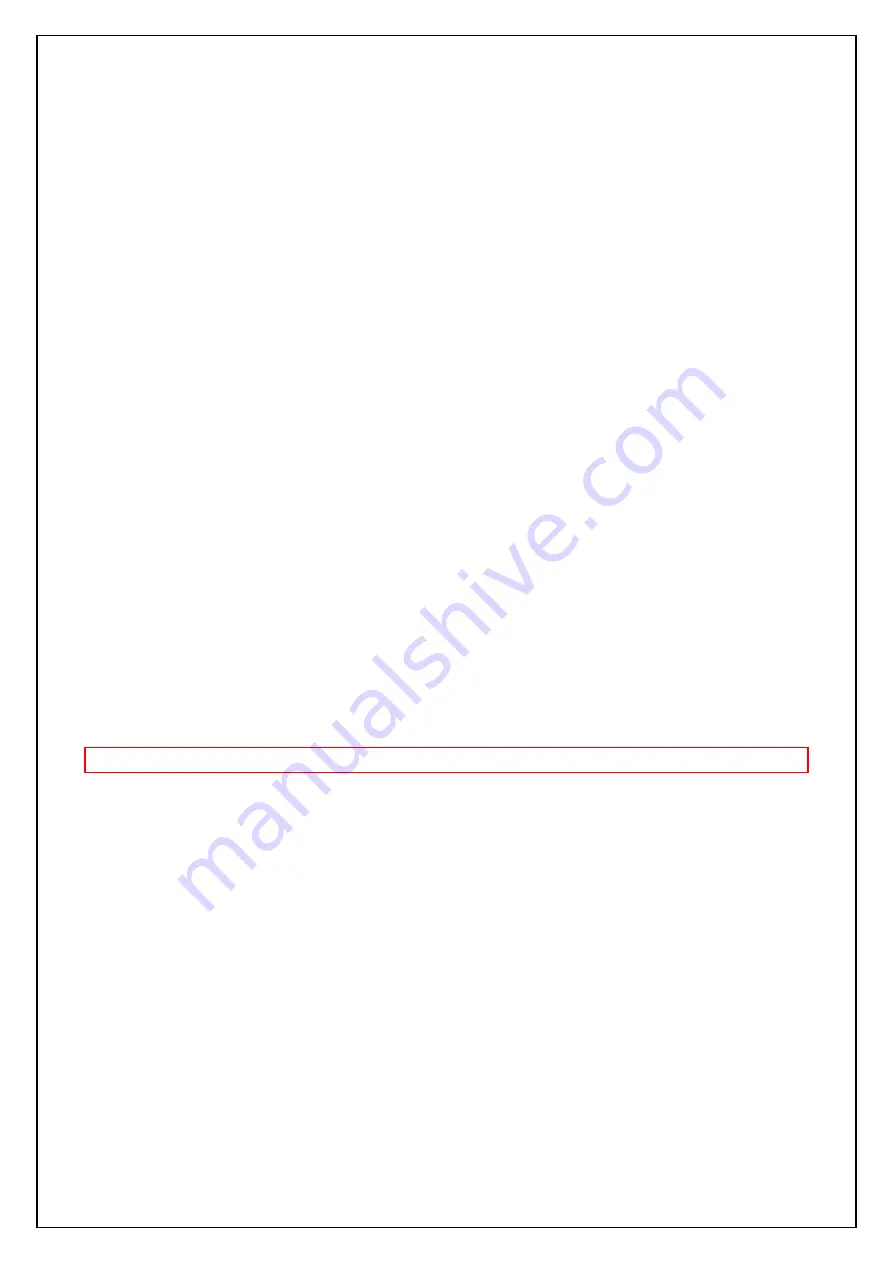
GSM-VAC4+LITE INSTALLER’S MANUAL
CHANGEING PARAMETERS USING THE SMS
COMMAND
You can send all programming parameters to the GSM-VAC4+ LITE by SMS command. Each
SMS command should start and stop with semicolon. If the confirmation need we must put “+” on
the beginning of the command.
The first SMS will be SMS with telephone numbers (TN1 –TN4). After the SMS command; PTN;
you’ll get following SMS:
;TN 0=0;TN1=0;TN2=0;TN3=0;TN 4=0;
You’d like to change the TN0 (040 713 470), TN1 (+38643364850) and TN2 (041255630)
;TN0=040713470;TN1=+38643364850;TN2=041255630;TN3=0;TN4=0;
When you put the “+” before SMS command than you’ll automatically get the return message with
currently programming values.
Example:
SMS to GSM-VAC4+:
;+TN0=040713470;TN1=+38643364850;TN2=041255630;TN3=0;TN4=0;
Return SMS from GSM-VAC4+ LITE if you use +:
;TN0=040713470;TN1=+38643364850;TN2=041255630;TN3=0;TN4=0;
NOTE: You can use the same programming procedure for all parameters.
It is also possible to change just a few different parameters with one SMS. Consider that the SMS
should not be longer than
160 characters
(included space characters).
For example, you want to change the following parameters and you want to get the confirmation
SMS back:
TN1, IN1, IN2, OS3, OS4; ID1, LN1 and CRE
You will create the following SMS:
;+TN1=+38640713470;IN1=1;IN2=1;OS3=15;ID1=120;LN1=1;CRE=4;
Send the SMS to the unit's SIM telephone number and in a few seconds you will get the replay
SMS. The sentence of the SMS must be the same like original you sent to the GSM-VAC4+ LITE
before.
Page 3
Summary of Contents for GSM-VAC4+LITE
Page 4: ......
Page 11: ...GSM VAC4 LITE INSTALLER S MANUAL CONNECTING DIAGRAM Page 7 ...



































