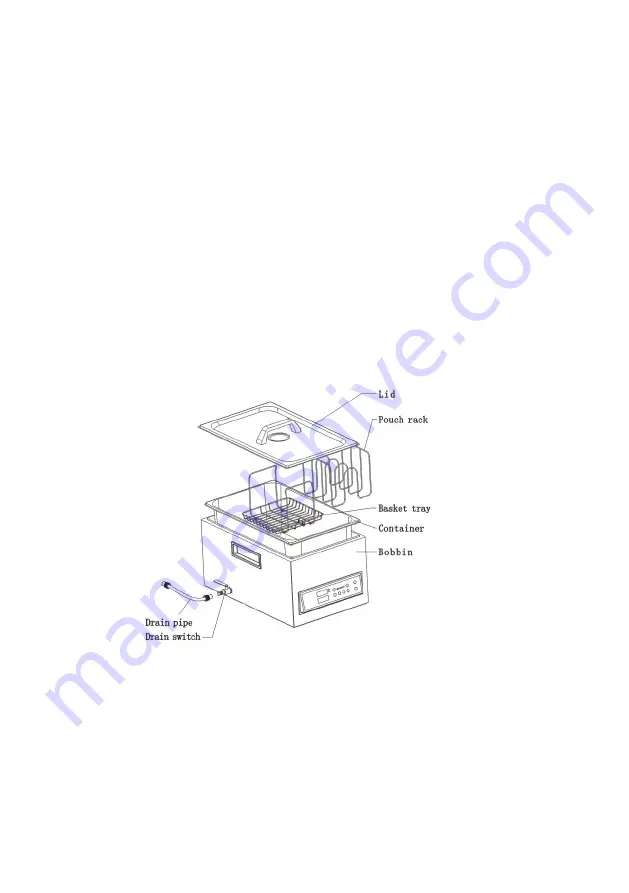
10. To stop electricity and turn off the machine, touch the
"TIME" button (Button #10) for 1 second.
11. For all button operation input, hold your fingers in that
button for over half of a second for the machine to read your
input.
☆
If the water already filled over
”MIN” line, and when you start
the machine, but the machine LED appear E001, then,
please put a little salt into the water and mix well.
Machine COMPONENTS
1. Lid
---Always put this Lid on the containers during cooking
to keep container temperature stable and reduces steam
vapor, and see inside through the window. After cooking
this lid converts into a drip tray when flipped over to hold
the food pouches.














