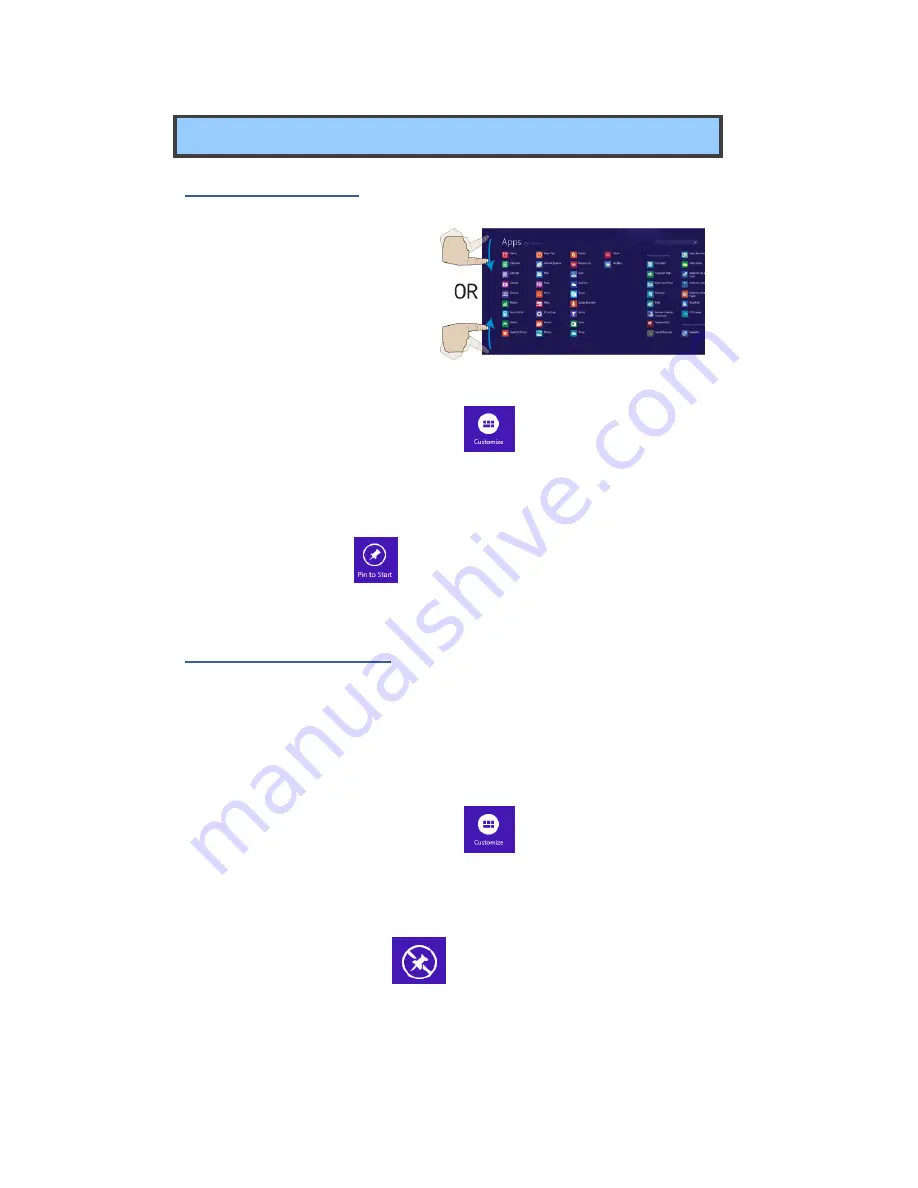
24
Setup your Start screen
Adding an App
To add an app:
1. Open the All Apps screen.
2. Drag the top or bottom of
the screen inward, and an
option menu appears at
the bottom of the screen.
3. Touch the icon named Customize
in the menu.
4. Touch the app that you want to add to your Start screen. The
available options will appear in the right side of the option menu.
5. Click
“Pin to Start”
to add the app to your Start screen.
Removing an App
To remove an app:
1. In the Start screen or All Apps screen, drag the top or bottom of the
screen inward. An option menu is activated at the bottom of your
screen.
2. Touch the icon named Customize
in the menu.
3. Touch the app that you want to remove from the Start screen. The
available options will appear in the right side of the option menu
4.
Click “Unpin from Start”
to remove it from the Start screen.






























