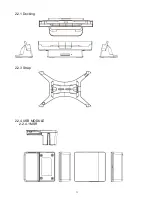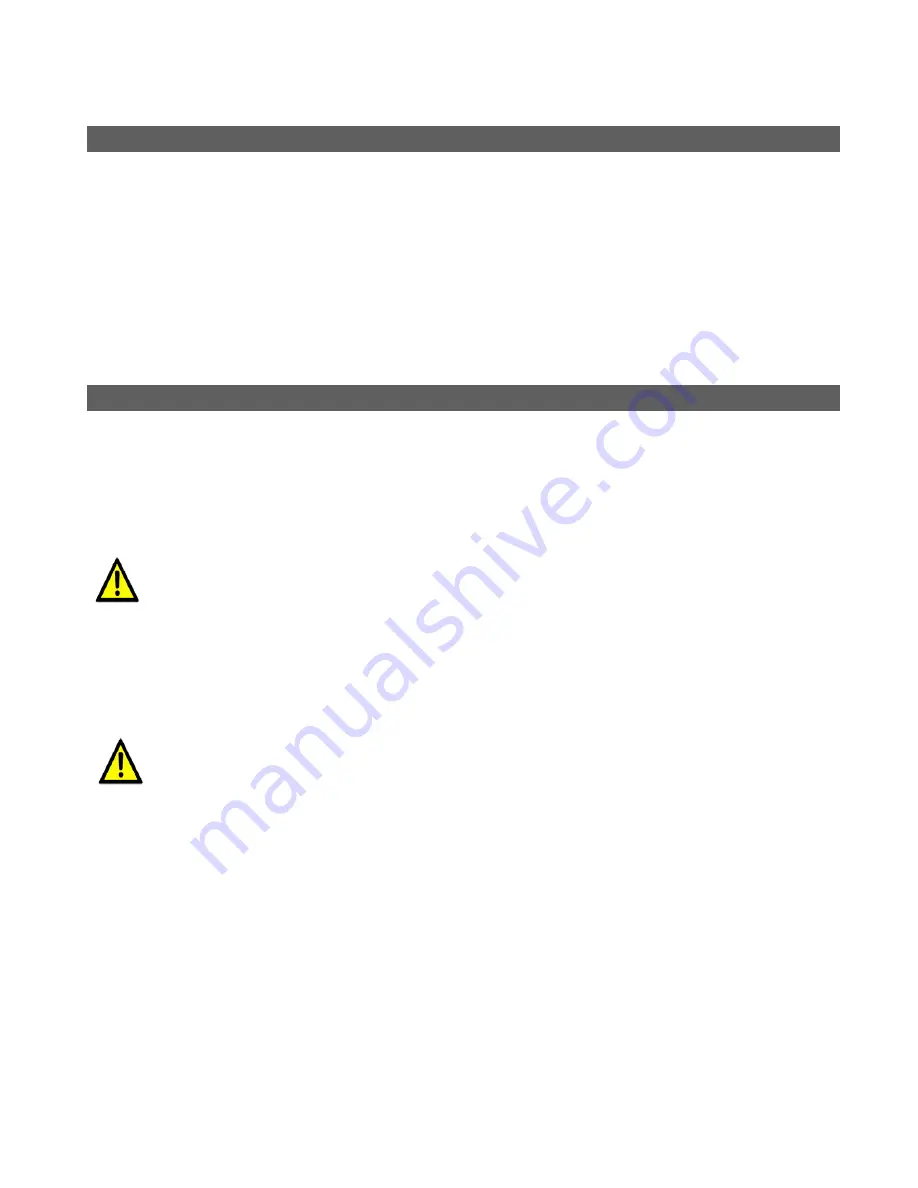
7
Chapter 1 General Information
1.1 Introduction
mPAD-12-CHT4 is a Intel Cherry Trail Z8500 Base computer that is designed to serve as a Multi
Function PAD(mPAD). It is a PC-based system with 12" TFT LCD display and a stereo audio
controller. mPAD-12-CHT4 is a simple, complete and highly integrated mobile multimedia system
which allows system integrators to easily build a Multi Function PAD Terminal into their applications
Common industrial applications include factory automation systems, precision machinery, and
production process control. It is also suitable for many non-industrial applications, including
interactive kiosk systems, entertainment management, and car park automation. mPAD-12-CHT4 is
a reliable, cost-effective solution to meet an application’s processing requirements.
1.2 Cleaning/Disinfecting
During normal use mPAD-12-CHT4 may become soiled and should, therefore, be cleaned regularly
Steps :
1.
Wipe mPAD-12-CHT4 with a clean cloth that has been moistened in the cleaning
solution.
2.
Prepare agent per manufacturer’s instructions or hospital protocol.
3.
Wipe thoroughly with a clean cloth.
Caution! Do not immerse or rinse mPAD-12-CHT4 or its peripherals. If you accidentally spill liquid on
the device, disconnect the unit from the power source. Contact your Biomed personnel
regarding the continued safety of the unit before placing it back in operation.
Do not spray cleaning agent on the chassis.
Do not use disinfectants that contain phenol.
Do not autoclave or clean mPAD-12-CHT4
or its peripherals with strong aromatic,
chlorinated, ketone, ether, or other solvents, sharp tools or abrasives. Never immerse
electrical connectors in water or other liquids.
Attention!
Ne pas immerger ou rincer mPAD-12-CHT4 ou ses périphériques. Si vous renversez
par accident un liquide sur l'appareil, débranchez l'appareil de la source d'alimentation.
Contactez votre Biomed concernant la sécurité continue de l'unité avant de la remettre
en service.
Ne pas pulvériser l'agent de nettoyage sur le châssis.
Ne pas utiliser de désinfectants contenant du phénol.
Ne pas passer à l'autoclave ou TB71A-W-SI propre ou ses périphériques avec fortes,
cétone, éther, ou d'autres solvants, des outils tranchants ou abrasifs aromatiques
chlorés. Ne jamais plonger connecteurs électriques dans l'eau ou d'autres liquids.
Summary of Contents for mPAD-12-CHT4-I
Page 1: ...1 ECS mPAD 12 CHT4 I 12 Multi Function PAD User Manual V1 0...
Page 10: ...10 2 2 Dimensions 2 2 1 TABLET...
Page 11: ...11 2 2 1 Docking 2 2 3 Strap 2 2 4 USB MODULE 2 2 4 1 MSR...
Page 12: ...12 2 2 4 2 SCR 2 2 4 3 Barcode Scanner Module 2 2 4 4 USB Ethernet Module...
Page 17: ...17 3 3 3 Insert the USB Module into the mPAD 12 CHT4 TBALET Optional...