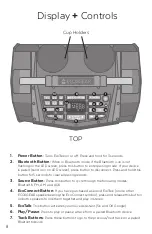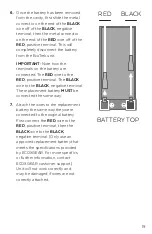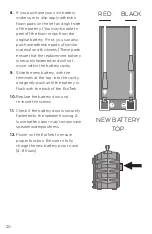8
Display
+
Controls
1. Power Button:
Turns EcoTrek on or off. Press and hold for 3 seconds.
2. Bluetooth Button:
When in Bluetooth mode, if the Bluetooth icon is not
flashing on the LED screen, press this button to enter pairing mode. If your device
is paired (solid icon on LED screen), press button to disconnect. Press and hold this
button for 5 seconds to clear all pairing records.
3. Source Button:
Press this button to cycle through the following modes:
Bluetooth, FM, AM, and AUX.
4. EcoConnect Button:
If you have purchased a second EcoTrek (or one other
ECOXGEAR speaker bearing the EcoConnect symbol), press and release this button
on both speakers to link them together and play in stereo.
5. EcoTalk:
This button activates your Voice Assistant (Siri and OK Google).
6. Play/Pause:
Press to play or pause a track from a paired Bluetooth device.
7. Track Buttons:
Press these buttons to go to the previous/next track on a paired
Bluetooth device.
P5
P6
P4
P2
P3
P1
EQ
MASTER
VOLUME
MIC VOLUME
SOURCE
& H
O L D
PRESS
MIC
10
11
14
1
2
3
6
4
9
12
13
5
8
7
TOP
Cup Holders