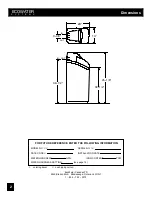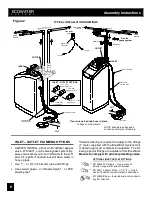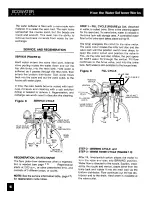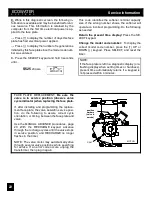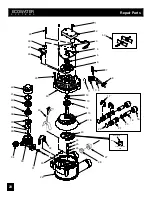13
ECOWATER
S
Y
S
T
E
M
S
Programming the Electronic Demand Timer
2. SET WATER HARDNESS NUMBER:
Press the SELECT keypad once to display 25 (flash-
ing) and HARDNESS.
Set the grains per gallon
hardness of your water sup-
ply (determined by water
analysis or call your local
water department).
NOTE:
If your water supply contains iron, compen-
sate for it by adding to the water hardness number.
For example, assume your water is 15 gpg hard and
contains 2 ppm iron. Add 5 to the hardness number
for each 1 ppm of iron. In this example, you would
use 25 for your hardness number.
15 gpg hardness
2 ppm iron x 5 = 10
+10
(times)
25 HARDNESS NUMBER
Press the (
↑
) UP/DOWN (
↓
) keypads to set your wa-
ter hardness number in the display. The DOWN key-
pad moves the display to 1. The UP keypad moves
the display to the highest setting (see maximum set-
ting for your model in the specifications).
NOTE:
Each press of the UP/DOWN keypad
changes the display by 1 between 1 and 25. Be-
tween 25 and the highest number, the display
changes 5 at a time 25, 30, 35, etc. Continuous pres-
sure on the UP or DOWN keypad changes the dis-
play twice each second.
NOTE:
If using potassium chloride (KCl) instead of
standard sodium chloride (NaCl) water softener salt,
hardness setting must be increased by 25%
.
3. SET RECHARGE (REGENERATION) TIME:
Press the SELECT keypad once to display 2:00 AM
(flashing) and RECHARGE TIME.
At
the
2:00
AM
RE-
CHARGE TIME setting, the
softener begins regenera-
tion at 2:00 AM. This is a
good time in most house-
holds because water is not being used.
If a different RECHARGE TIME setting would be bet-
ter for your household, do the following.
Press the (
↑
) UP/DOWN (
↓
) keypads to set the de-
sired RECHARGE starting hour. Be sure to observe
the AM-PM as you did when setting the time of day.
NOTE:
Each press of the UP/DOWN keypads
changes the display 1 hour. Continuous pressure on
the UP or DOWN keypad changes the display twice
each second.
4. SET EFFICIENCY, BACKWASH TIME AND
RINSE TIME:
Press and hold the SELECT button. “000----’” should
show in display. Press SELECT button once more
to go to Efficiency screen.
Press the UP or DOWN button to set the efficiency
setting either on or off.
NOTE: When efficiency set-
ting is set to on, an icon will
show in the upper right
hand corner of the display.
Press the SELECT button once to go to the back-
wash time setting.
NOTE: Factory default for
this setting is 7 minutes.
Press the UP or DOWN but-
ton to set the desired back-
wash time.
Press the SELECT button once to go to the rinse
time setting.
NOTE: Factory default for
this setting is 3 minutes.
Press the UP or DOWN but-
ton to set the desired rinse
time.
Press the SELECT keypad once again,
to return
the present time (steady) of day
.