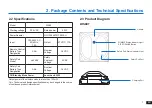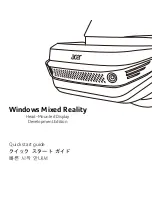9
EN
Remote Control
Direction Control
Buttons
Deep Cleaning Mode
Button
RESET Button
START/PAUSE Button
Remote Control
Pairing Button
2. Package Contents and Technical Specifications
Button
How to Use
Direction Control Buttons Press to control the directions in which WINBOT
travels.
START/PAUSE Button
Press to start/pause WINBOT.
Deep Cleaning Mode
Button
Used to clean windows in both N- and Z- patterns,
providing a better cleaning performance. If WINBOT
is in AUTO Cleaning Mode, please pause it before
using this function.
RESET Button
1. Press the RESET Button to gain control of WINBOT
if it is stuck;
2. Press RESET once, then press RESET again
and hold it to enter Manual Override Mode and gain
control of WINBOT (see Section 6. Troubleshooting
for details).
Remote Control Pairing
Button
Used to pair Remote Control with WINBOT (pairing
has been set up by default).
Note:
To change batteries in Remote Control, pull off the battery cover of Remote Control, take out the old batteries, insert batteries with correct polarity,
and slide the battery cover on the back, ensuring it clicks closed.
Summary of Contents for WINBOT WA30
Page 137: ......