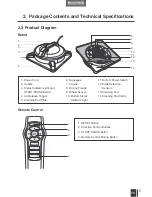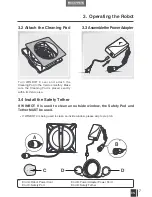Congratulations on the purchase of your ECOVACS Robotics WINBOT!
We hope it brings you many years of satisfaction. We trust the purchase of your
new robot will help keep your home clean and provide you more quality time to
do other things.
Live Smart. Enjoy Life.
Should you encounter situations that have not been properly addressed in
this Instruction Manual, please contact our Customer Service Center where a
technician can address your specific problem or question.
For more information, please visit the ECOVACS official website:
www.ecovacs.com
The company reserves the right to make technological and/or design changes
to this product for continuous improvement.
Thank you for choosing WINBOT!
Summary of Contents for WINBOT 930
Page 1: ...Instruction Manual EN...
Page 20: ...WINBOT 9S 000 IM2014R01...