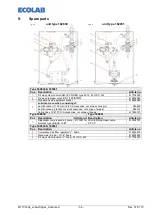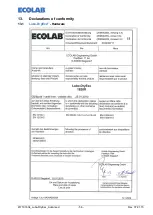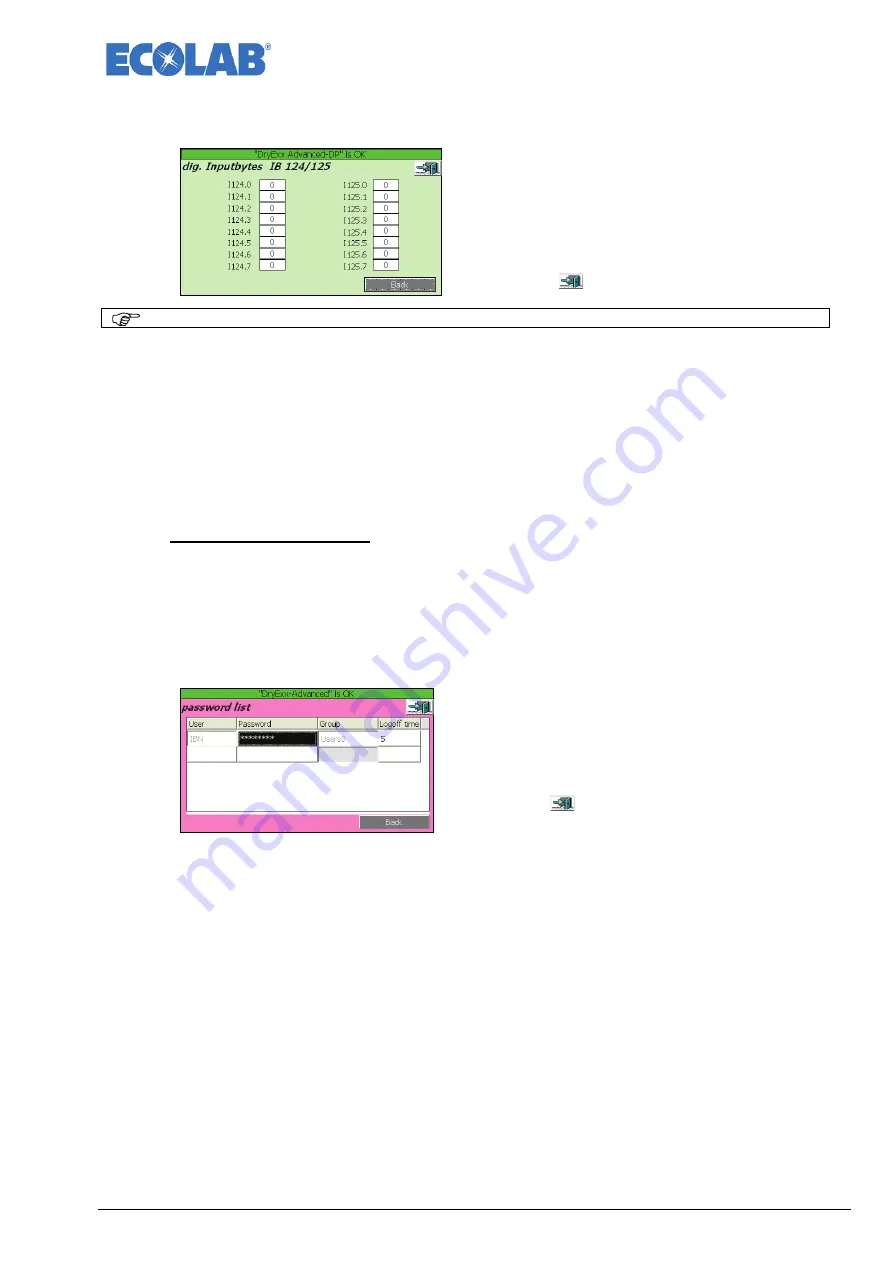
417101634_Lubo-DryExx_Advanced
- 50 -
Rev. 07-01.15
7.3.8.1.3.2
Digital Input
fig. 7.30
The display contains the actual signal status of
inputbytes 124-126
•
To go to the „Inputbyte 0/1“
Press „IB 0/1“
•
To leave “digital Inputbyte“
Press ‘Back’
OR
•
To go to the ‘Start’ screen:
Press "
"
NOTE
The settings for display of „Inputbyte 0/1“ is identical to „Inputbyte 124/125“.
After leaving the picture with button „Back“ you see again the „Signals”.
7.3.8.1.4 Language
Through the button „language “in the system menu take place between „German “and
„English press a cyclic language change-over “.
7.3.8.1.5 Password
If a password is required:
•
Press the field with the flashing cursor to input code. Thereupon a numeric keyboard
with their keys opens the input of the password effected. The input must be confirmed
with the pressing of the key „ENTER “. If this took place, they jump automatically back
into the previous picture and they must again operate the desired button.
•
During input of a wrong or to low password levels this is indicated in the display.
fig. 7.31
•
Input of different password levels
Input of values to desired scale
•
To leave “ Password list“
Press ‘Back’
OR
•
To go to the ‘Start’ screen:
Press "
"
7.3.8.1.6 Windows layer
Attitudes on „the Windows layer “are not necessary, therefore the entrance with the
master password is secured and is not described here.
After leaving the picture with button „Back“ you see again the „System settings”.
7.3.8.1.7 Installation
The button “Installation” may be operated exclusively after consultation with the
manufacturer and only by authorized personnel.
After leaving the picture with button „Back“ you see again the „System settings”.