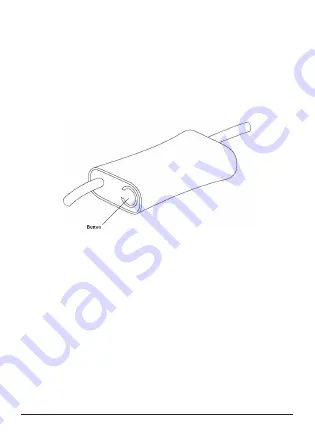
12
Installation
1. On the device, there is a button which is used to
carry out the inclusion, exclusion or association.
2.
To put a Z-Wave wireless gateway into inclusion/
exclusion mode, press the button 3 times faster.
Note:
if the device was correctly included into the Z-
Wave gateway, the Status Indication LED will be solid.
If the device was correctly excluded from the Z-wave
network, the LED will blink.
Operation
As soon as the inline switch is connected to the appli-
ance you want to control, the LED indicator will be solid
on and the device detects and transmits the consump-
tion data (W or kW) or it can activate the rules defined





















