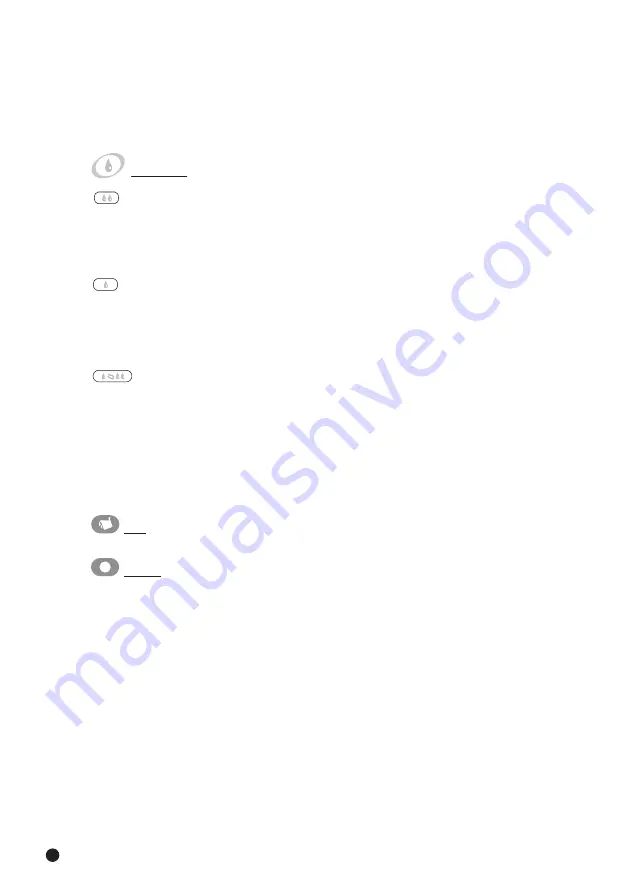
Dry Mode
Hi
–
Dries the air to approximately 45%RH and stops dehumidifying at this
point but runs on fan only mode to sample the air for its humidity level. If the
relative humidity rises, it dehumidifies
again.
Tip: Use this to control a very damp room in the first couple of days and then
switch to economy to save energy.
Economy
–
Dries the air to approximately 55%RH and runs on economy
fan mode to sample the air for its humidity level. It will dehumidify again
when
the relative humidity rises.
Tip: Use this mode on a
daily normal household
use to keep the humidity to a
healthy level of 55%RH. (Bacteria and mould will not breed at this level).
Auto
– Same as Economy except that once the humidity level of 55%
relative humidity level is reached, the fan will toggle between the normal and
economy mode depending on the relative humidity and temperature to find
a balance between the energy saving of the Economy mode and quicker drying in
RH = Relative Humidity
Full
Lights up when tank is full or not properly inserted.
Check
Lights up when:
1. Filter needs cleaning.
2. Appliance needs to cool down. Unplug and leave for 30 minutes before re-try.
3. In low humidity or temperature conditions.
4. In high temperature condition over 35
°
C
Hi mode.
!
Tip: When the check light comes on, remove the main plug from the socket. Move
it to another room after it cools down or when conditions allow, put the main plug
back to the socket and turn on the unit. Make sure the dehumidifier is placed a
safe distance away from any obstacles. (See unit setup in next page)
3





































