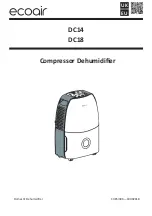© 2018 EcoAir 11 All rights reserved
MAINTENANCE
STEP 1 - CLEANING YOUR FILTER
Turn OFF the dehumidifier, to remove the
filter press the two clips gently and pull out
the filter.
Clean the filter lightly with a brush or vacuum
cleaner or warm mild soapy water. Allow the
filter to air dry fully.
Replace the filter back into posi on. Press
the Filter key to reset.
If the filter is covered with dust, the airflow
and the performance of the dehumidifier will
be affected. Check the filter periodically to
ensure all dust is removed.
Tip:
Clean your filter every 2 weeks to keep your
air clean and prolong the life of your
dehumidifier. The frequency will depend on
condi ons of opera on.
STEP 2 - REPLACING YOUR FILTER
It is recommended that the filter is replaced
every year for op mal performance and hygiene
standards. To purchase a replacement filter
please visit:
www.ecoairdirect.com
STEP 4 - STORING YOUR DEHUMIDIFIER
Turn OFF the dehumidifier, wait for the fan to
stop and unplug the dehumidifier from the
power socket.
Leave the dehumidifier to drain for
approximately one day. Clean and dry the
water tank.
Clean the filter and the dehumidifier. Cover
the dehumidifier to prevent it from
gathering dust. Store upright in a cool dry
place.
Do not expose to direct sunlight.
STEP 3- CLEANING YOUR DEHUMIDIFIER
Turn the dehumidifier OFF, wait for the fan to
stop and unplug the dehumidifier from the
socket.
2. Clean the surface with a so damp cloth.
3. Dry thoroughly with a dry towel a er cleaning.
4. Empty the water tank. Allow water tank to
drip dry or dry with a cloth.
5. Please take care when cleaning or drying
around the float area.
Cau on:
x
Do not wash the dehumidifier or immerse in
water.
x
Do not let water drip into the air inlet or
outlet.
Clips
Summary of Contents for DC14
Page 1: ...UK EU DC14 DC18 Compressor Dehumidifier Domes c Dehumidifier C385 386 18092018 ...
Page 15: ......
Page 16: ...66129930236 ...