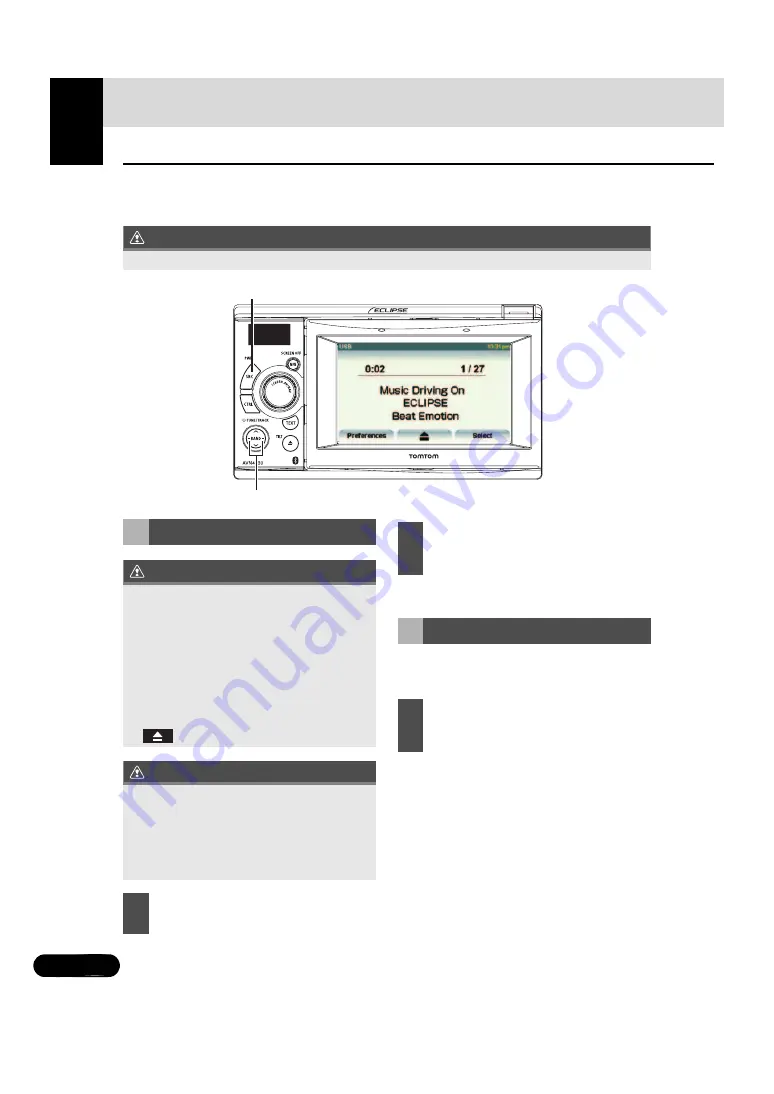
56
56
Audio operations
Using the USB Music File Player
This receiver can play a music file stored in a USB memory. This receiver can play MP3 files
only.
IMPORTANT
CAUTION
IMPORTANT
●
Playback will begin.
It is possible to fast forward/rewind the track
currently being played.
●
To the right:
Fast forwards a track.
To the left:
Rewinds a track.
This switches to the fast forward or rewind
mode, and continues fast forwarding or
rewinding until you remove your finger
from the button.
You can play a music file of USB memory only when the PND is attached to this receiver.
Track selection / Fast-forward (rewind) button
SRC
Playing USB Music Files
●
Connect the USB cable correctly so that it
does not interfere with your safe operation
of vehicle.
●
After connecting the USB memory (while a
message “Don't remove the storage
device until scanning is finished” is
displayed), do not turn off the power or
remove the PND/USB memory. Before
removing the USB memory, switch the
display to the audio screen and touch
.
When a USB memory device is attached, the
receiver may take a time to scan and read
the file tag information. To shorten this scan
time, try to store only MP3 files in the USB
memory and to reduce the number of folders
in the USB memory.
1
Connect the USB memory to the USB
connector.
2
Press the [SRC] button repeatedly
until “USB” is displayed on the sub-
display.
Fast Forward/Rewind
1
Hold down the [SELECT (Right)] or
[SELECT (Left)] button for 1 or more
seconds.






























