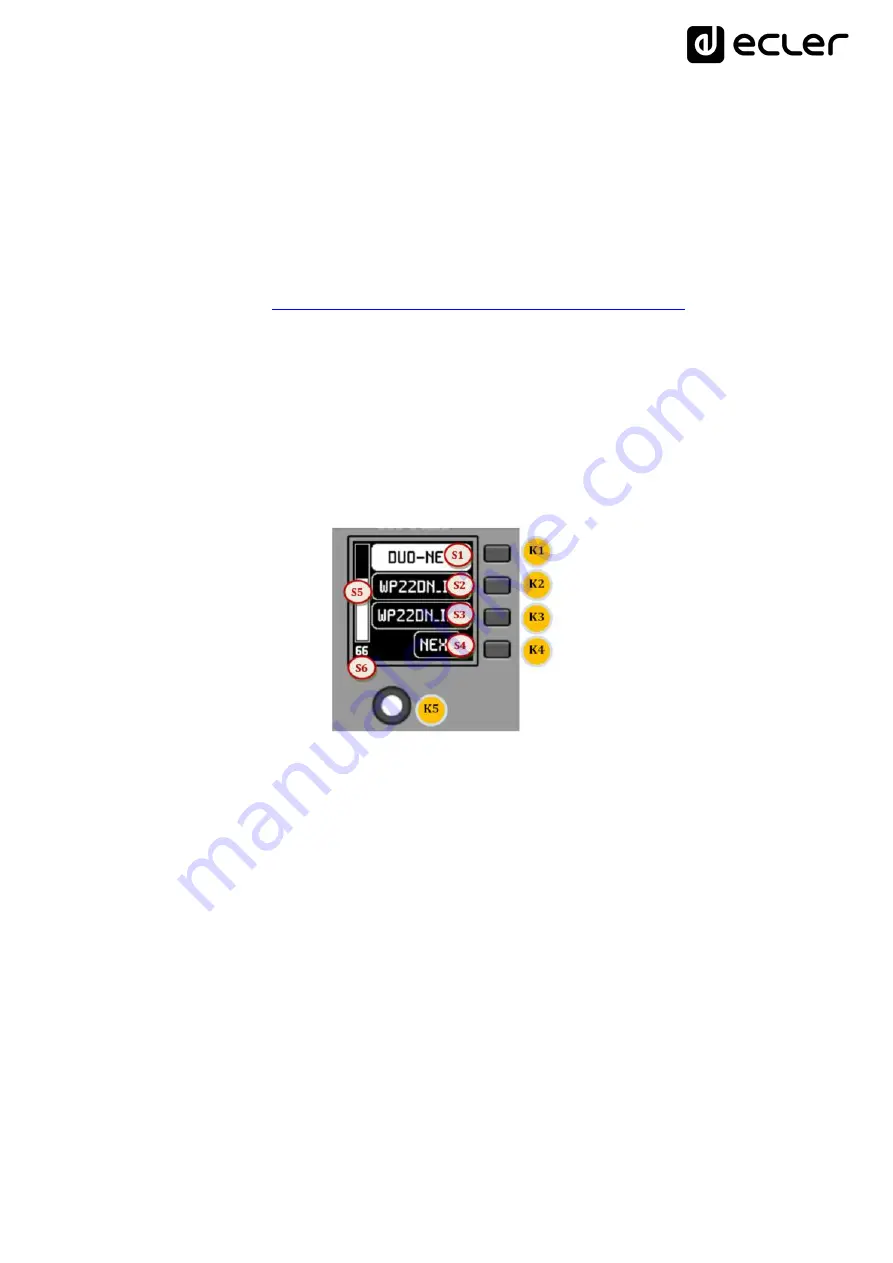
9
6.
UNIT MANAGEMENT in standard or individual mode (*)
6.1 Unit WPNET4KV management
(*) Note:
This section deals with the operation of a WPNET4KV unit in standard or
individual mode, being able to take control of a zone of the installation. It is also possible
to use it in “MULTI” mode, being able to take control of more than one zone. Please,
refer to the section
Unit WPNET4KV or 12KV operation in MULTI MODE
information.
WPNET4KV has the following possible remote control functions on a MIMO4040DN
unit, programmed from the EclerNet Manager application:
Selecting sources or presets from a preset list in the EclerNet project
Adjusting the volume of a preset signal in the EclerNet project
MUTE ON/OFF of the same previous signal, preset in the EclerNet project
Front panel controls / on-screen information
In the previous image on the front panel, the available physical controls are:
K1 to K4: keys directly associated with adjacent functions displayed on the screen
K5: digital rotary control, or encoder, with rotary and pulsation functions
And the information fields shown on the screen are:
S1 to S4: text fields 1 to 4
S5: Adjusted volume indicator (signal level)
S6: textual value of the adjusted volume (signal level)










































