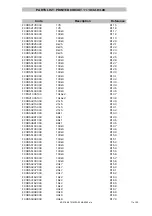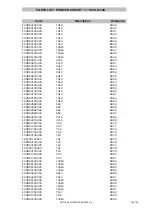51-0171-0100 M03-05 HAK380.doc 3 of 6
VERIFICATION
1.
Connect the mixer (1) to the 230Vac mains socket.
2.
Check the main POWER switch (3). Leave it ON.
3.
Verify that the LEFT-RIGHT monitor indicating LED lights up (45).
4.
The output signal sent to an amplifier will be taken from the REC output (16).
5.
Before connecting any input signal, test all the input selection switches, LINE–PHONO (22),
MICRO (28) and SESSION (38), in order to verify that none of them introduces any audible
scratch noise on the output channel (free from hum, whistling or scratching noises).
6.
Connect a CD player, which will be our musical signal generator, to the unit’s channel 1 LINE (13)
input.
7.
Watch the VU-meter. It should light up completely, both L and R channels. If not, increase the MID
tone level until all of the leds are lit. This will check all the leds of the VU-meter.
8.
Verify also that both 0dB indicating leds on MASTER 1 (29) and MASTER 2 (30) outputs are lit.
9.
Verify the GAIN (23) potentiometer sweep, which allows to obtain a maximum level when turned to
its right, and to cut off the signal when turned down to its minimum, which occurs when turned
completely to the left. Afterwards, leave the GAIN control again up to its maximum level.
10.
Adjust the GAIN (23) level until the VU-meter shows a 0dB level.
11.
Verify that the VU-meter and the output signal suffer both the same variations when actuating on
the unit’s FADER (47).
12.
While checking this function, also verify that the FADER (47) knob slides smoothly, and when
swept down to its minimum, the audio signal is completely turned off. Leave the FADER again up to
its maximum.
13.
Check also the smooth sliding and correct function of the tone control knobs (24,25,26) and
CUT-type tones.
14.
Switch the tone selector to OFF (39). Verify that now the audio signal remains unaffected, no
matter which position is selected on the tone controls.
15.
Verify the BALANCE (41) function.
16.
Switch INPUT 1’s NORMAL/REVERSE (55) selector to REVERSE. Verify that this lights up a
reverse-indicating led (50).
17.
Verify that due to this, the FADER (47) sweep has an inverted function response on the output.
18.
Turn the (56) potentiometer, and verify the FADER (47) response curve. When the transition
control potentiometer is set to its middle position, the FADER transition is slow, and when sliding
to any of its top positions, transitions happen fast. Each of these top positions is by the same way
bound to FADER (47)’s sweep tops.
19.
Leave again the NORMAL/REVERSE (55) selector to its NORMAL position, and slide the FADER
(47) up to its maximum.
20.
Verify the CROSSFADER (49) control, both its sweep and its attenuation.
21.
Switch the XFADER’s NORMAL/REVERSE (59) selector to REVERSE. Verify that this lights up
the XF-REV indicating led (51).
22.
Check that the crossfader sweep now has it’s function inverted.
23.
Slide the crossfader to XFA (left).
Note: the CUT-IN (57) and curve adjust (58) control knobs are
directly associated to the crossfader position, and are not affected by the REVERSE function (left
to XFA and right to XFB).
24.
While the curve adjust control (58) is turned to the middle position, slide the CUT-IN control knob
(57) to several positions while verifying that the crossfader’s cut in point is adjusted in
accordance.
25.
Verify the crossfader’s curve adjustments by using it’s potentiometer (58). When (58) is turned to
the left, the crossfader response curve is smooth. When (58) is turned to the right, the crossfader
transitions are much more faster.
26.
Leave again the XFADER’s NORMAL/REVERSE (59) selection knob to NORMAL, and slide the
crossfader to its central position.
27.
Repeat this procedure completely on channel 2.
Summary of Contents for HAK380
Page 1: ...HAK380 SERVICE MANUAL...
Page 3: ......
Page 4: ......
Page 5: ......
Page 6: ......
Page 7: ......
Page 33: ...51 0171 0100 M03 05 HAK380 doc 6 of 6 FUNCTION DIAGRAM...
Page 36: ......