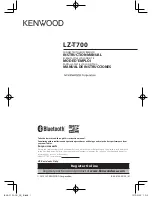10
7.1. Screen Configuration menu
This menu allows setting different parameters affecting the displayed items and
controls on the screen of the unit:
Display mode
: behavior of the screen dimming in sleep state, after 10 seconds
of user inactivity on the touch screen. The available modes are: ON (always lit),
DIMMED and OFF (unlit)
Backlight Intensity
: brightness intensity of the screen when it is not in sleep
mode.
Auto-Zoom Panels:
when activated, the graphic control panels (UCPs) are
automatically resized to match the maximum visible area, no matter the original
resolution they were created in the EclerNet Manager project file