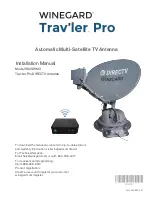9
Table 1:
Torque Values
Location
Torque Value
(ft-lbs unless
otherwise noted)
Pivot bolt (Mast foot; ensure no mast deformation occurs
during tightening)
4.5
Mast adjustment bolts
12
Reflector mounting bolts
8
Mast bolts
12
Elevation bolts
12
Elevation rod nuts
Handtight
Azimuth bolts (do not tighten azimuth fine-tune cam)
12
Skew bolts
12
LNBF support to elevation and skew bracket bolts
4
LNBF support to 129 LNBF bracket bolts
2
LNBF and LNBF bracket attachment hardware
2
Fine-tune the azimuth angle.
For the DISH Pro 500+ (Dual Band) LNBF, move the
temporary peaking cable from
Port 2D
to
Port 1F
. For the DISH Pro Plus 500+ LNBF and if
using a meter that is
not
capable of selecting orbits, move the tempoarary peaking cable to
Port 3
. For the DISH Pro Plus 500+ LNBF and if using a meter that is capable of selecting orbits,
continue to the next sentence. With the peaking meter still connected, fine-tune the azimuth angle
(see Figure 8). Loosen the three azimuth bolts enough so that the two azimuth plates can rotate.
Using a 1/2” wrench, rotate the azimuth fine-tune cam to adjust the azimuth angle to achieve
maximum signal, using the 118.7°W satellite and transponder 13. After obtaining maximum
signal, tighten the three azimuth bolts labeled with a T to the recommended torque value given in
Table 1 on page 9.
Do not torque the azimuth fine-tuning cam
.
Note
: You can adjust the azimuth angle three degrees in either direction using the azimuth fine-
tune cam. If the azimuth angle needs to be adjusted more than three degrees, loosen the mast bolts
to make the adjustment.
Figure 8. Fine tuning the azimuth angle
5.
Azimuth
Bolt
Azimuth
Bolt
Mast
Bolts
Azimuth
Fine-tune
Cam
Do Not Tighten!
Azimuth
Bolt
(Not Shown)