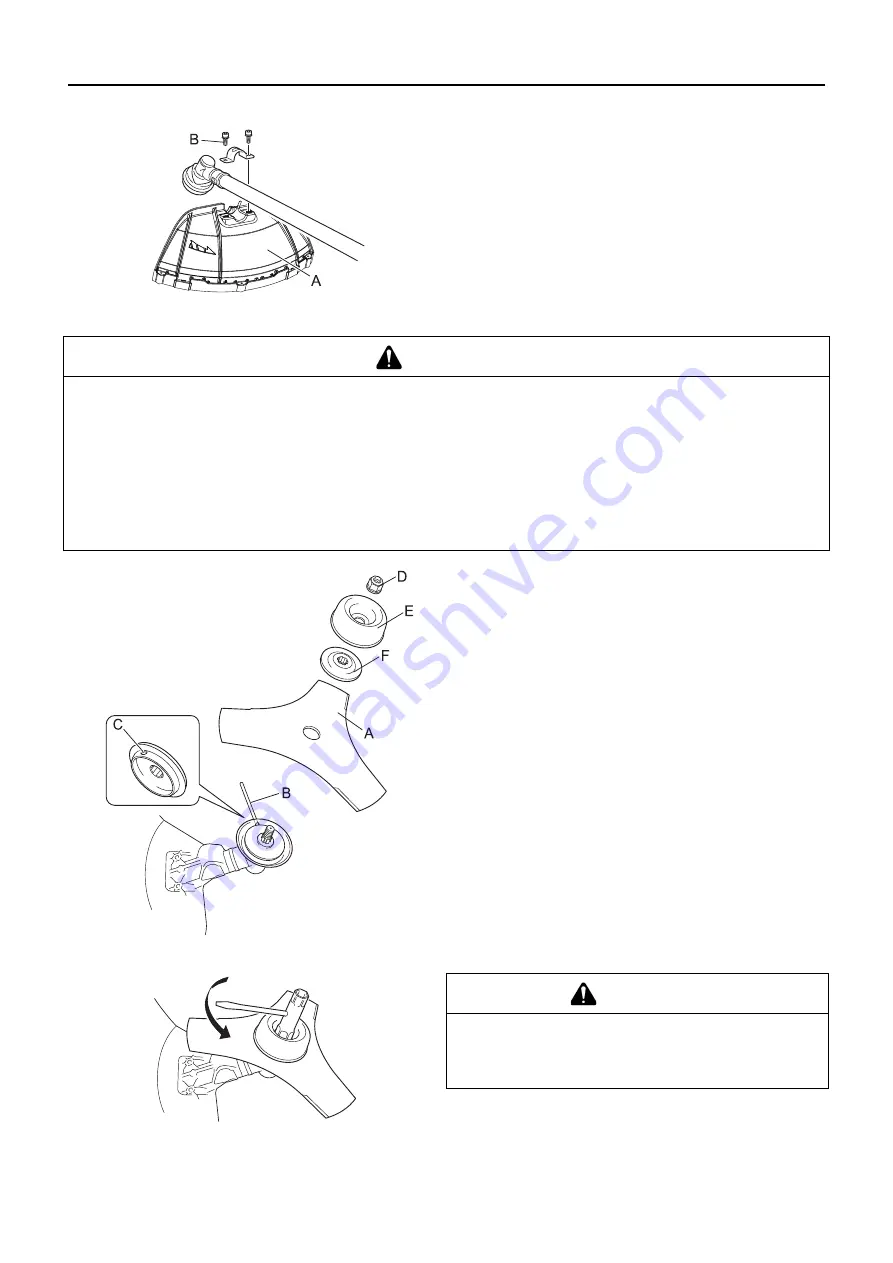
11
Before you start
Installation of shield
1. Fit shield (A) to mounting portion of angle transmission and
tighten 2 bolts (B).
Installing blade (option)
1. Inspect blades (A) before installation. Check for sharpness.
Dull blades increase the risk of blade kickback reactions.
Small cracks can develop into fractures resulting in a piece
of blade flying off during operation. Discard cracked blades
no matter how small the crack.
2. Insert locking tool (B) into a hole located on the right side of
angle transmission while forcing retainer spring to the left
side.
3. Insert locking tool further into blade retainer fixing slot (C) to
fix output shaft.
4. Using the socket wrench, remove the nut (D), cup (E), and
lower blade retainer (F).
5. Securely tighten the blade, lower blade retainer, cup, and nut
by hand.
6. Tighten the nut (turn anticlockwise) using a socket wrench.
Never fasten while applying your weight. Otherwise the
thread of nut could be broken.
7. Remove locking tool.
WARNING
Wear heavy duty gloves when working with the trimmer blade.
When replacing the trimmer blade during a trimming task, ensure that the engine is switched off and that the blades
have stopped.
When turning the product over to replace the trimmer blade, ensure that the fuel tank cap is securely in place.
Do not attempt to fit the trimmer blade with one hand or without using the socket spanner. Fit the trimmer blade ac-
curately using the supplied socket spanner and tighten firmly in position.
Do not use any tools other than the provided socket spanner to tighten the blade; a pneumatic or electric tool may
tighten the blade more than necessary and cause the nut or the output shaft to break.
If worn nut and cup for blade are used, there is a danger of blade getting loose. Replace them with new one.
Failure to do so could lead to an injury or serious accident, or cause a fire.
CAUTION
Fix output shaft securely using locking tool in order to
prevent it form rotating when blade is mounted. Other-
wise, the blade fastening nut will not be tightened suffi-
ciently.












































