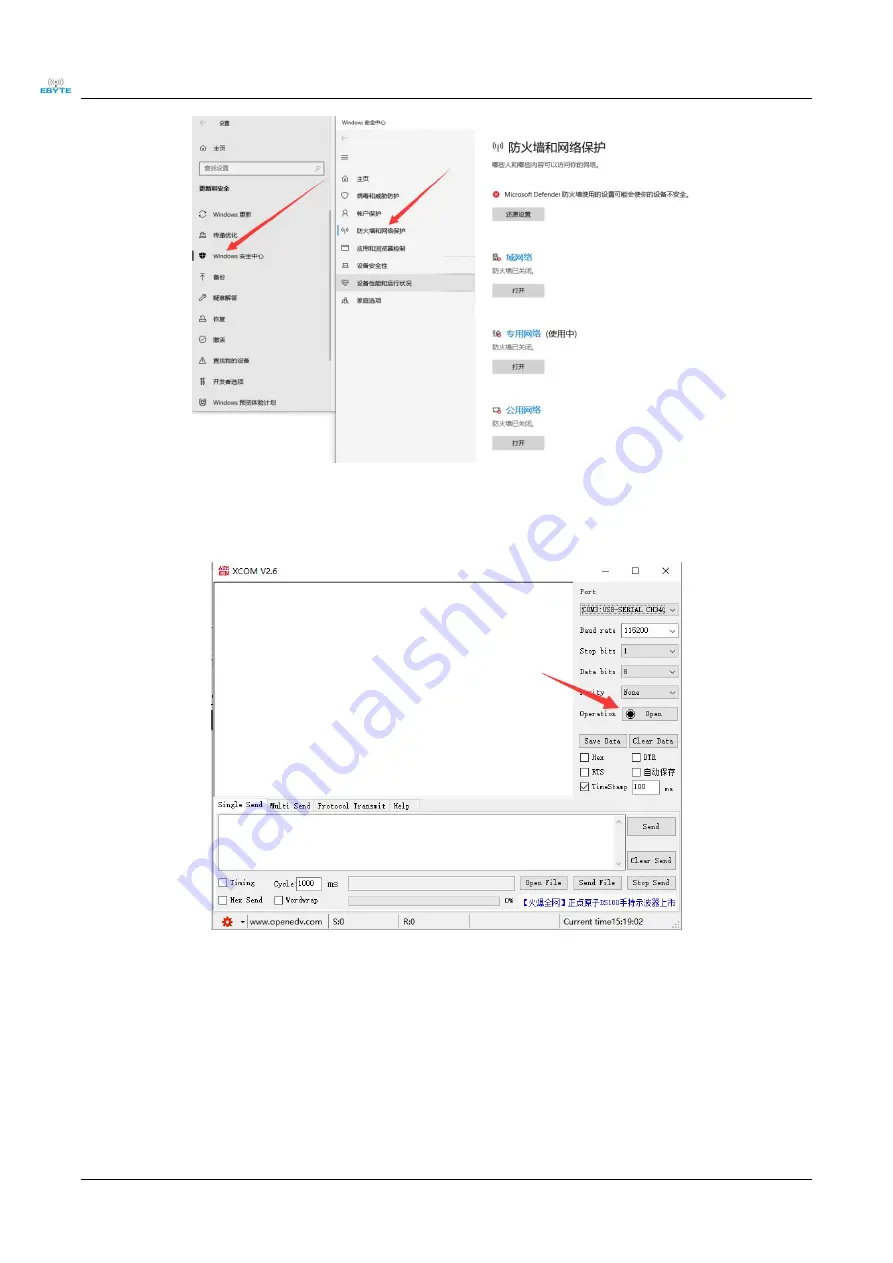
Chengdu Ebyte Electronic Technology Co.,Ltd.
NB183S&NB183_User Manual
Copyright ©2012–2022
,
Chengdu Ebyte Electronic Technology Co.,Ltd.
9
2.3.4 Open "Serial Debug Assistant"
Select the correct serial port number, configure the correct serial port parameters (115200-8N1), and open the serial port,
as shown in the following figure:
2.3.5 Open Network Assistant
Select "TCP Client" mode, configure the remote IP as "192.168.3.7", and configure the remote port as "8001" as shown
in the following figure:
























