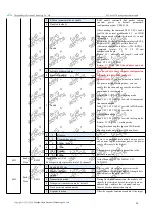Chengdu Ebyte Electronic Technology Co., Ltd.
E22-xxxT22S series product user manual
Copyright©2012–2024
, Chengdu Ebyte Electronic Technology Co., Ltd.
14
6.2 Normal mode
(
Mode 0
)
Type
When M0 = 0
,
M1 = 0
,
module works in Mode 0
Transmitting
Users can input data through the serial port and the module will start wireless transmission.
Receiving
The module wireless receiving function is turned on, and after receiving the wireless data, it will be output through the
serial port TXD pin.
6.3 WOR mode
(
Mode 1
)
Type
When M0 = 1
,
M1 = 0
,
module works in Mode 1
Transmitting
When defined as the transmitter, the wake-up code for a certain period of time will be automatically added before
transmitting
Receiving
Data can be received normally, and the receiving function is equivalent to that in mode 0
6.4 Configuration mode
(
Mode 2
)
type
When M0 = 0, M1 = 1, the module works in mode 2
Transmitting
Wireless transmission is turned off and it will be automatically turned on during wireless configuration.
Receiving
Wireless reception is turned off and it will be automatically turned on during wireless configuration.
Configuration
Users can access registers to configure module’s working status
6.5 Deep sleep mode
(
Mode 3
)
Type
When M0 = 1
,
M1 = 1
,
module works in Mode 3
Transmitting
Unable to transmit wireless data.
Receiving
Unable to receive wireless data.
Note
When entering other modes from sleep mode, the module will reconfigure parameters. During the configuration process,
AUX stays in low level;
After completion of configuration, AUX will output a high level, so user is recommended to detect the rising edge of
AUX.