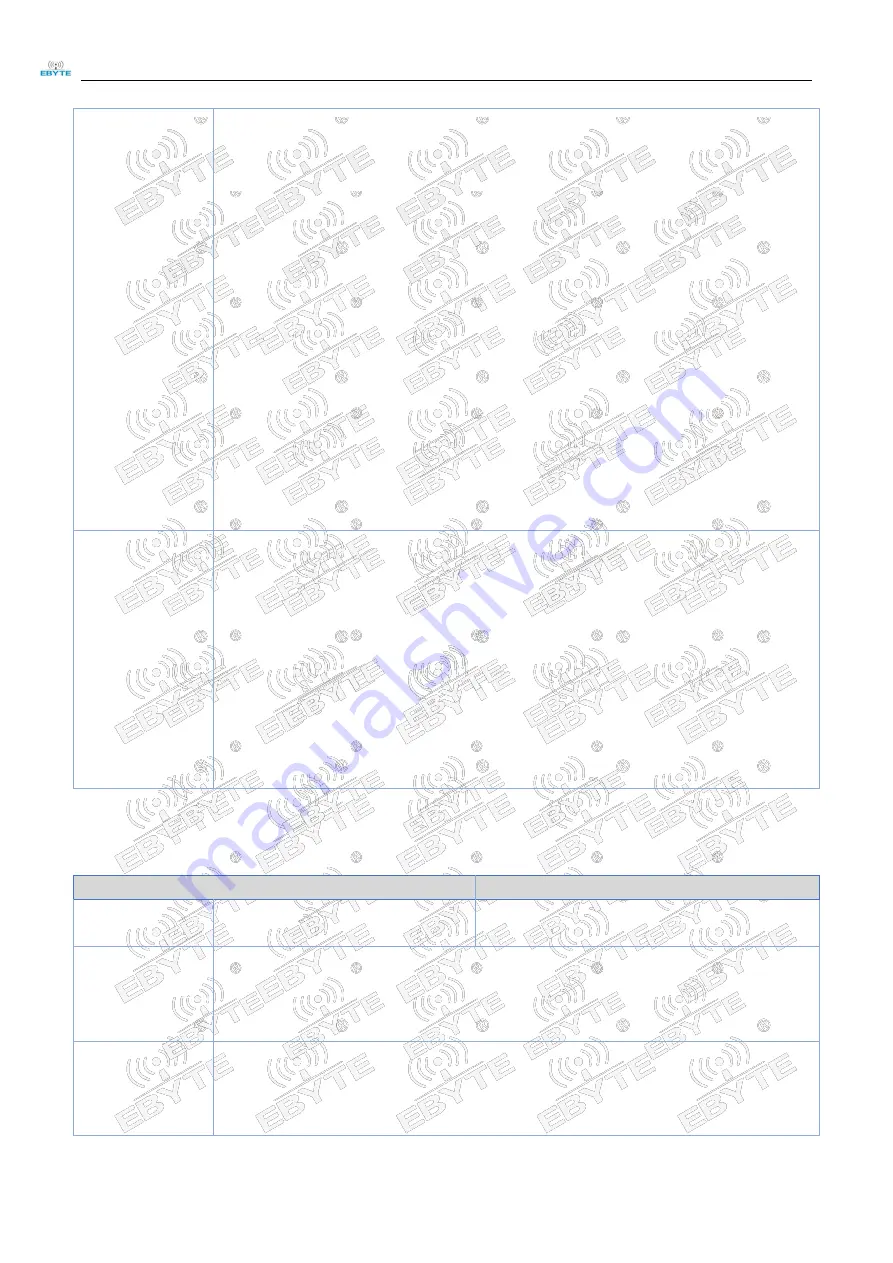
Chengdu Ebyte Electronic Technology Co.,Ltd
E104-BT53C3 Manual User
Copyright ©2012–2020
,Chengdu Ebyte Electronic Technology Co.,Ltd
21
Description
With immediate effect;
Connects to a secondary device with a specified MAC address. Parameter 1 is omitted, and
only the MAC address to be connected is specified. The connection may fail due to connection
TIMEOUT. The connection timeout duration is 10 seconds. After the timeout, C1:02:03:04:05
CONNECT TIMEOUT is displayed. After the connection is successfully established, the last
digit of the status message is the handle that the connection is just established, and the
current transparent transmission indicates the same handle.
A master/slave role can connect to a maximum of seven slave devices, and a single master
role can connect to a maximum of eight slave devices.
When the number of connections reaches the maximum, +ERR=3 is returned when you run this
command again. You need to disconnect an existing device before connecting a new one.
After the connection is initiated, wait until the connection is complete (it is best to wait
about one second after the connection information is printed, because it takes a certain
time for the host to discover services) before initiating the next connection. Otherwise,
+ERR=3 is returned.
If the primary role exceeds the maximum number of connections or the remote Bluetooth
connection has been established with the module, +ERR=3 is directly returned when using this
command.
示例
The connect AT+SCAN instruction returns the slave device with serial number 5 in the parameter
list
Command: AT+CONNECT =5
Back:
+OK
C1:02:03:04:05 CONNECTD C*1
The specified MAC address of the connection is C1:02:03:04:05
Instruction: AT+ CONNECT=, C1:02:03:04:05
Back:
+OK
C1:02:03:04:05 CONNECTD C*1
6.3.15 Command sending data
Command
Reply
Setting
AT+SEND=[para1],[para2], <para3>
+OK:success
+ERR=[NUM]:Error
Parameters
para1: connection handle value, ranging from 1 to 8
para2: indicates the data length, ranging from 1 to 300 bytes
para3: Timeout period for sending data input (The unit ranges from 1 to 5000, ms. The default
value is 500ms.)
Description
With immediate effect;
In the following example, if the specified length of sent data is entered within the specified
TIMEOUT period, +OK is returned. If the specified input length is not reached after the timeout
period, RECEIVE TIMEOUT is returned.






























