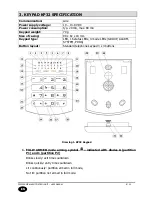CPX230NWB ALARM CONTROL UNIT – USER MANUAL
18 / 42
EN
1.
Arming all partitions:
<user code>
or
<user code> or
<user code>
<-
in this case,
partitions will be armed in stay mode only if the
partitions has at least one perimeter exit assigned to them and it is not triggered
during exit time countdown (if a trigger occurs, the system will switch to full mode).
Arming only the first partition P1:
<user code>
2.
Arming only the second partition P2:
<user code>
7.4.2.
Arming using a KP2W keypad
Arming with KP2W keypads is done exactly the same way as with KP32, but
pressing
after entering the code speeds up sending the information to the
control panel by about 2 - 3 seconds.
7.4.3.
Arming from the remote control
Press the remote button marked with the locked padlock symbol , assigned to the
system arming function (
NOTE:
it is assumed that during configuration of the remote
control, arming was assigned to the locked padlock button, as the central enables
assigning remote buttons to various functions; it is possible to configure arming with a
different button). If exit time has been selected, the keypad will confirm arming by
blinking diodes A (partition P1) and/or 1 (partition P2) below the locked padlock symbol on
the glass. Diodes lit permanently mean the system is armed in full mode.
Arming using the remote always arms partitions in full mode, even if a partition has
perimeter lines assigned.
7.5.
QUICK ARMING WITH MODE AND PARTITION SELECTION
If the installation engineer enabled the
“Allow quick arming without user authorisation”
option during configuration, then so called quick arming is available, which does not require
entering the access code.
Note: The KP2W keypad has no ability of indicating arming,
disarming or entering an incorrect code by sound. Arming and
disarming of the system may be indicated by main signaller chirp
(if active). Armed – once, disarmed – twice. Full system status
indication is available with KP32 keypads.