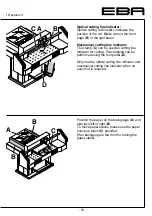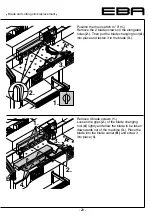- 15 -
A
B
D
C
C
A
B
B
Optical cutting line indicator:
Optical cutting red line (
A
), indicates the
position of the cut. Blade cuts on the front
edge (
B
) of the light beam.
Mechanical cutting line indicator:
The clamp (
C
) can be used as cutting line
indicator for cutting. Pre-clamping can be
performed using the foot pedal (
D
).
Only use the optical cutting line indicator and
mechanical cutting line indicator when no
exact cut is required.
Position the paper on the backgauge (
A
) and
side lays left or right (
B
).
To move paper stacks, please use the paper
knock-up block (
C
) provided.
(Run backgauge to the front for turning the
paper stack).
•
Operation
•