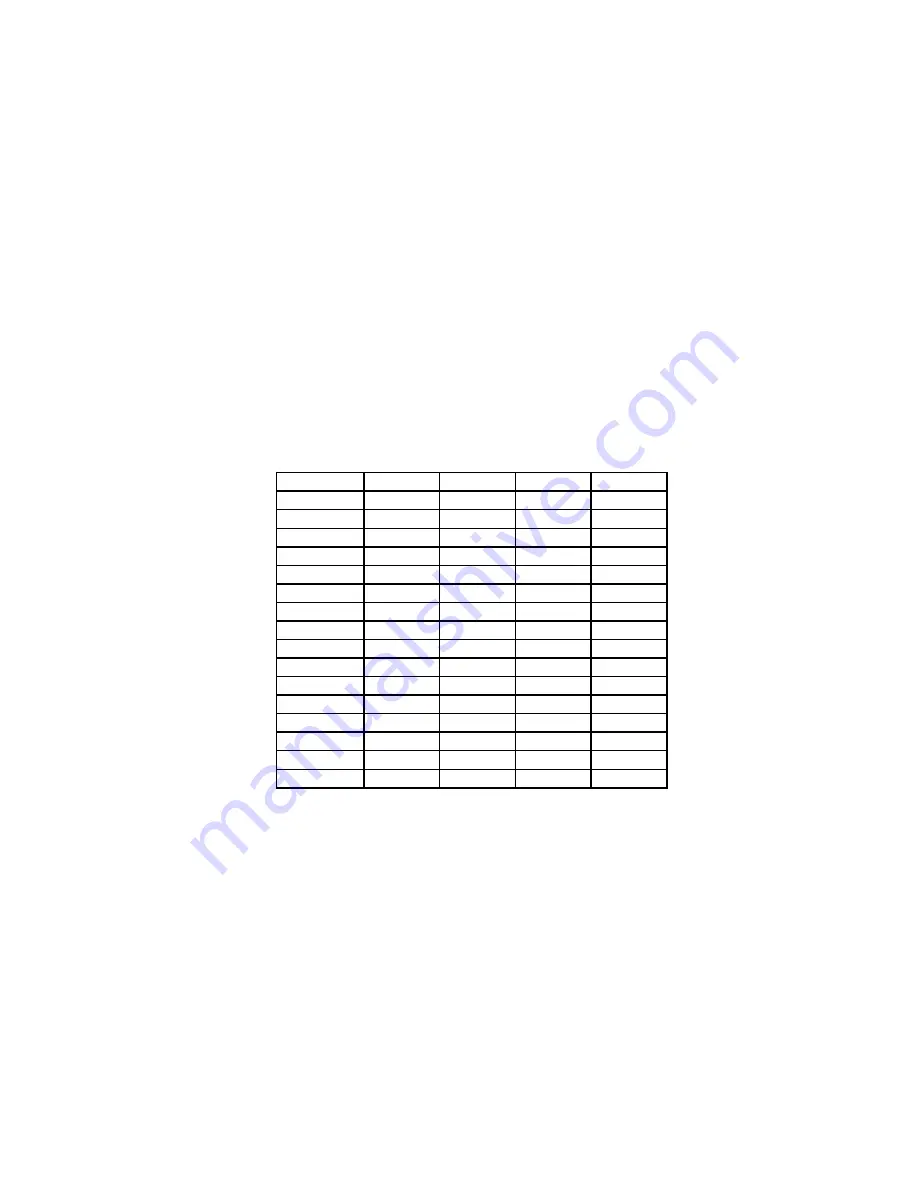
5.4.2 MXWare Program Operation
For instructions about operating the MXWare program, click on the
About/Help
menu when running the
MXWare program.
5.5
Linking MX8750s
To link two or more MX8750s together, complete the following steps prior to turning the MX8750s on.
1. Set the
DATA SELECT
switch to
Multi-Unit Master
on the MX8750 that will be connected to the
computer.
2. Set the
DATA SELECT
switch to
Normal
on all other units.
3. Connect a standard 5 pin MIDI cable from the Master unit
Midi Out
to the
Midi In
on the second unit.
4. Connect additional midi cables from the
Midi Out
to
Midi In
connectors on any additional units.
5. On the last MX8750 connect a
MIDI
cable from its
MIDI Out
to the
MIDI In
on the
Multi-Unit Master
MX8750.
6. Set the
DEVICE ID
dip switches on the MX8750s as shown in the table below. The Device ID will
be the number of the processor in the MXWare program.
Device ID Settings
Page 8
Device ID
1
2
3
4
1
Dwn
Dwn
Dwn
Dwn
2
Dwn
Dwn
Dwn
Up
3
Dwn
Dwn
Up
Dwn
4
Dwn
Dwn
Up
Up
5
Dwn
Up
Dwn
Dwn
6
Dwn
Up
Dwn
Up
7
Dwn
Up
Up
Dwn
8
Dwn
Up
Up
Up
9
Up
Dwn
Dwn
Dwn
10
Up
Dwn
Dwn
Up
11
Up
Dwn
Up
Dwn
12
Up
Dwn
Up
Up
13
Up
Up
Dwn
Dwn
14
Up
Up
Dwn
Up
15
Up
Up
Up
Dwn
16
Up
Up
Up
Up
Summary of Contents for MX8700
Page 2: ......












