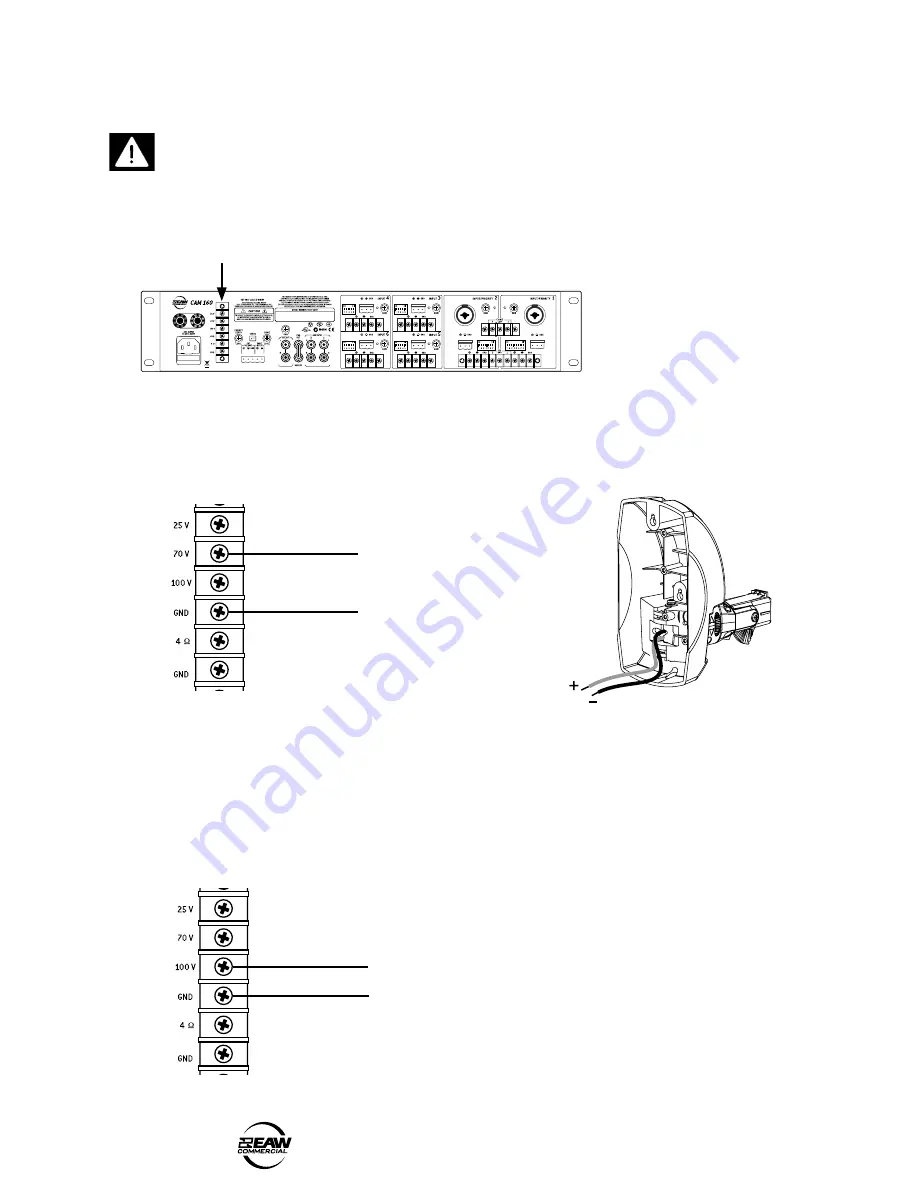
6
– CF-1LZ/CF-1TX
CF-1TX Electrical Installation
Before the clip-fit bracket is mounted to the wall, the electrical connections to your
system should be made.
Note:
Observe all local and national codes when installing the CF-1TX.
All connections must be made with the power amplifier turned off.
The following examples of 70 V and 100 V connections show an EAW Commercial
CAM160, a typical mixer/amplifier. Its speaker-level output is a screw terminal strip, with
outputs for 25 V, 70 V, 100 V, ground, and 4 ohm.
70 V connection example
1. Connect the amplifier’s 70 V terminal to the red (+) input wire on the CF-1TX.
2. Connect the amplifier’s GND terminal to the black (–) input wire on the CF-1TX.
3. Select the power tap as shown on the next page.
100 V connection example
1. Connect the amplifier’s 100 V terminal to the red (+) input wire on the CF-1TX.
2. Connect the amplifier’s GND terminal to the black (–) input wire on the CF-1TX.
3. Select the power tap as shown on the next page.
To CF-1TX red (+) wire
To CF-1TX black (–) wire
To CF-1TX red (+) wire
To CF-1TX black (–) wire






























