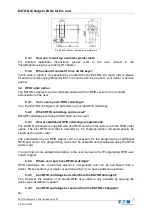EATON xChargeIn FAQs for the user
EATON xChargeIn, FAQs for the user v2.20
9
© EATON 2018
Profile half cylinder
– dimension in millimeters
5.3.3
How can I install my own half-cylinder lock?
For detailed installation instructions, please refer to the user manual in the
"Installing/removing the cylinder lock" chapter.
5.3.4
Who should I contact if I lose all the keys?
In this case, a repair is only possible by a locksmith or by EATON. For repair orders, please
fill out the accompanying "Repair Order" form and return the device to your dealer or service
partner.
5.4
RFID order option
The EATON xChargeIn can be optionally ordered with an RFID sensor for non-contact
authorization of the user.
5.4.1
Can I use my own RFID cards/tags?
Yes. The EATON xChargeIn can administer up to eight RFID cards/tags.
5.4.2
Which RFID cards/tags can be used?
MIFARE cards/tags according to ISO14443 can be used.
5.4.3
How are additional RFID cards/tags programmed?
The EATON xChargeIn is supplied with one RFID card from the factory with the RFID order
option. The first RFID card that is detected by the charging station will automatically be
stored as the master card.
The authorization by an RFID master card is necessary for the programming of additional
RFID user cards. The programming mode can be activated and deactivated using the RFID
master card.
You can find a more detailed description in the user manual in the "Programming RFID user
cards" chapter.
5.4.4
Where can I purchase RFID cards/tags?
RFID cards/tags are commercial electronic components and can be purchased from a
dealer. Please contact your dealer or service partner if you have additional questions.
5.4.5
Can RFID cards/tags be deleted from the EATON xChargeIn?
Yes. However, the deletion of all stored RFID user cards is only possible by opening the
device (see installation manual).
5.4.6
Can RFID cards/tags be read out from the EATON xChargeIn?
No.