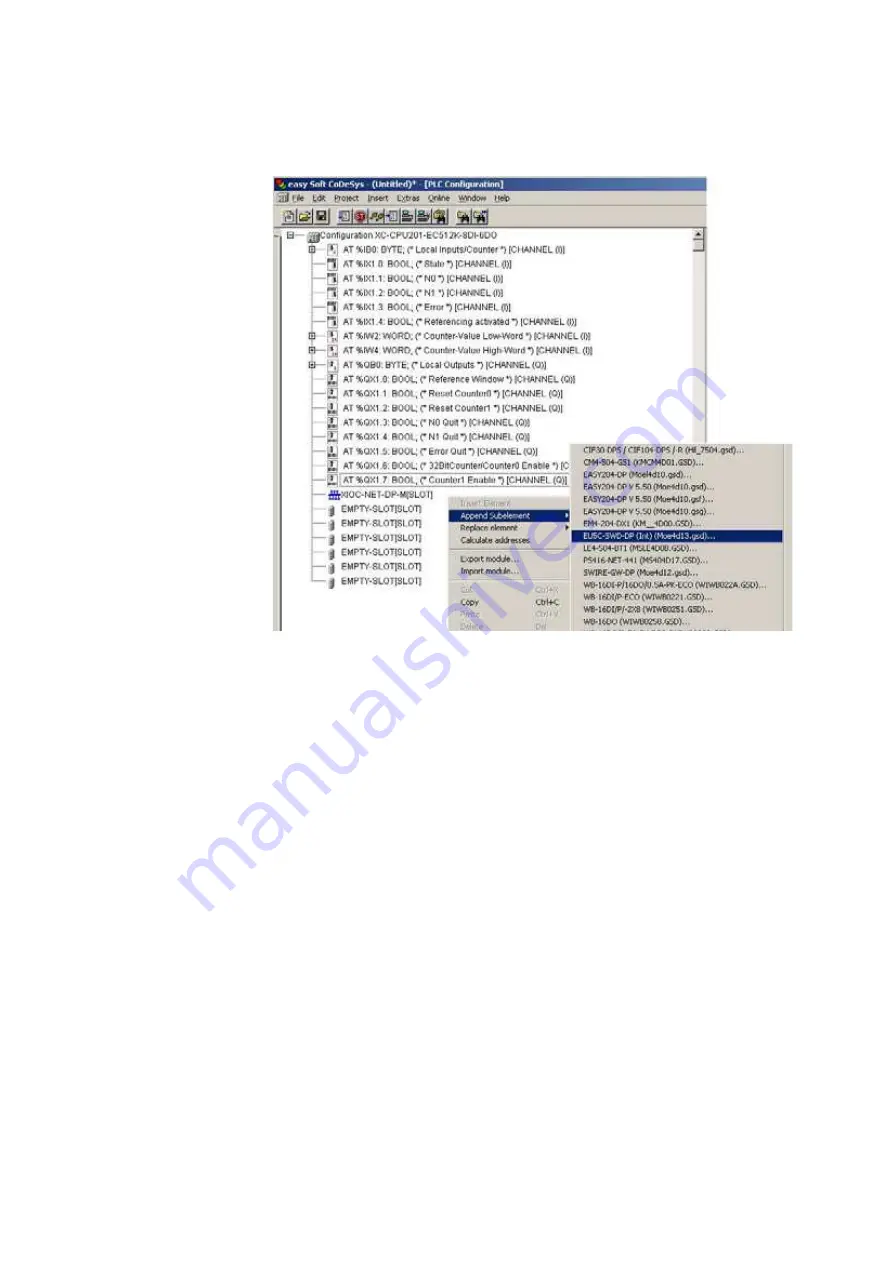
5 Take XSoft-CoDeSys-2 into operation
5.4 Select the SmartWire-DT® modules
SmartWire-DT Gateway EU5C-SWD-DP
01/13 MN120001Z-EN
www.eaton.eu
33
Figure 16:
Select the gateway in XSoft-CoDeSys-2
5.4 Select the SmartWire-DT® modules
If you are using the project-specific GSD file, this step is not necessary. Skip
to
Section “5.5 Change the device parameter of the gateway”, page 34.
If you are using the standard GSD file, select the SWD modules as follows:
▶
Change over to the register "Inputs/Outputs".
▶
Now select the SWD modules that you need for the SWD line.
Make sure to select them in the right order. The order of the SWD mod-
ules in "Selected modules" must match their physical order on the SWD
line that is ready for operation. Within this context, the "first" SWD mod-
ule is the one right after the gateway.






























