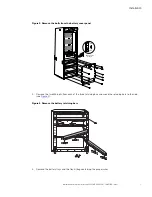Internal Battery Instructions for the Eaton 9355 UPS (20/30 kVA)
164201708—Rev 03
11
Figure 8. Securing the Top and Bottom Battery trays
Back of Tray
Front of Tray
Battery Tray Top
Tape
14. Write the oldest date code from the battery string (from
) on the top tray, see
.
Summary of Contents for PWHR1234W2FR
Page 20: ...16420170803 164201708 03 ...