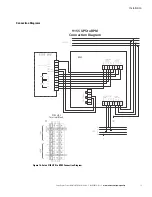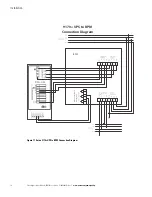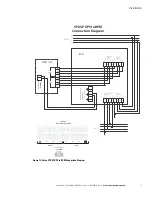Installation
Eaton Bypass Power Module (BPM) User’s Guide P-164000628—Rev 2
www.eaton.com/powerquality
9
Figure 12. BPM with Wallmount Brackets
3.
Remove the six (6) screws on the BPM front cover and remove the cover.
Remove any packing material inside the BPM.
4.
Remove the knockouts in the bottom of the BPM as needed for wiring (see Figure 13).
Figure 13. BPM Hardwired Overview
Wire routing
Refer to UPS manuals for proper
wiring connections
Auxillary Single UPS Contacts
Refer to UPS manuals for proper
wiring connections
Remove cover to gain
access to the wiring
terminal blocks
MBP
INPUT
WIRING
Summary of Contents for Powerware 9155
Page 27: ......
Page 28: ...P 164000628 2 P 164000628 2...