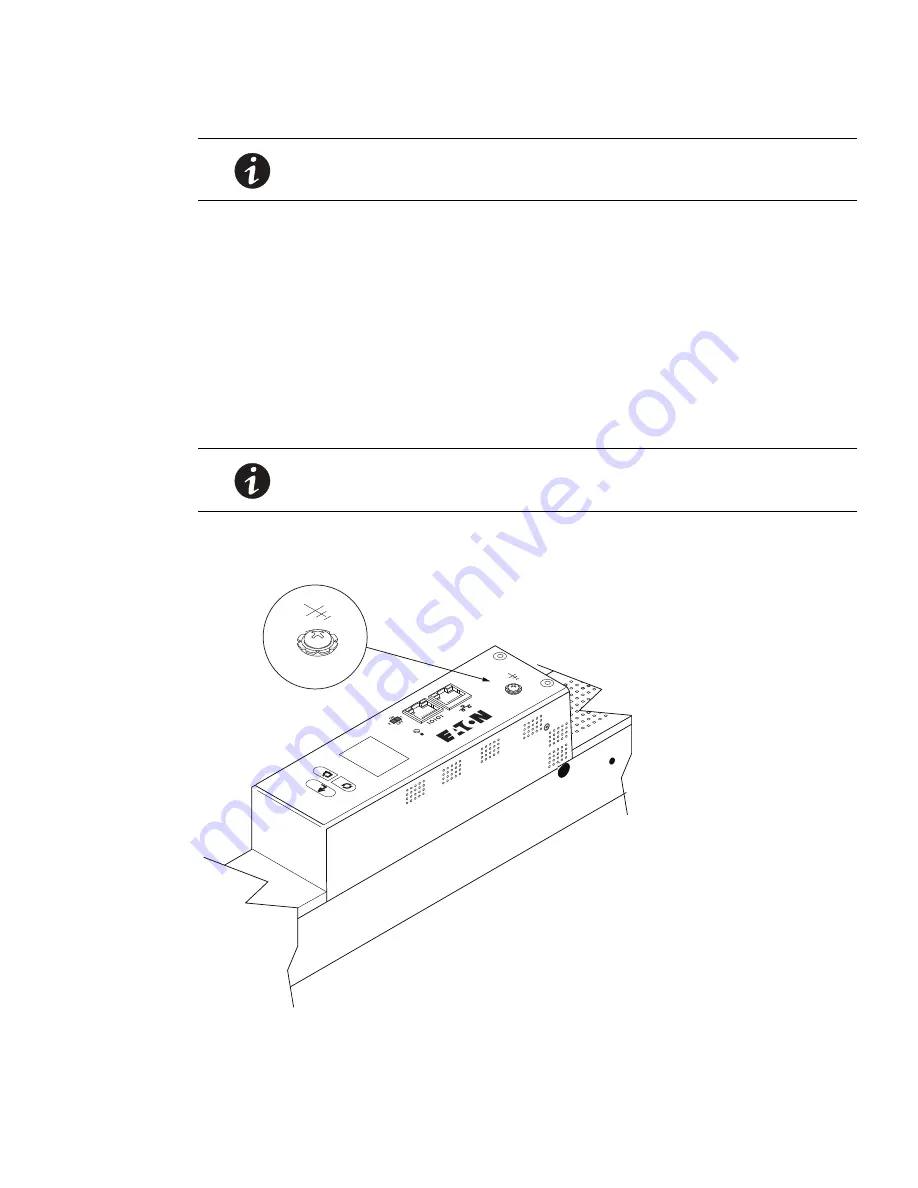
Installation
Eaton Advanced ePDU User’s Guide P-164000042—Rev 1
www.eaton.com/ePDU
19
2.
Snap the two clip assemblies onto the ePDU far enough apart to stabilize the top and bottom of the ePDU
when mounted on the rail and to match one of the keyhole distances on the rack.
3.
Locate the anti-sliding safety screw (supplied). Choose the tapped hole on the rear of the ePDU that is just
above the topmost mounting clip on the ePDU. Attach the screw to the ePDU and tighten the screw
firmly.
4.
Carefully move the ePDU into position against the rail, verifying that the anti-sliding safety screw is above
the topmost mounting clip (see Figure 14 on page 18).
5.
Insert the top and bottom mounting buttons into the appropriate keyhole slots.
6.
Push down to secure the ePDU in position.
Grounding the ePDU
To ground the ePDU, connect a grounding cable (not supplied) from earth to the grounding screw shown in
Figure 15.
Figure 15. Grounding Screw Location
NOTE
Use great care in handling the ePDU in the following steps. Avoid contact
between the ePDU and the rack.
NOTE
Grounding the ePDU is optional but recommended.






























