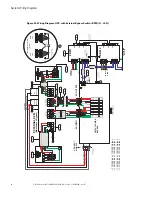4–20kVA Users Guide P-164000669 4–20kVA Users Guide P-164000669—Rev 10
37
44..22
U
UP
PS
S EElleeccttrriiccaall IInnssttaallllaattiioonn
Only qualified service personnel (such as a licensed electrician) should perform the electrical installation. Risk of
electrical shock.
To prevent electrical shock or damage to the equipment, verify that the Eaton 9PXM UPS is OFF before you
remove the terminal covers. The circuit breaker or disconnect switch must also be OFF at the AC input service
panel.
To install the UPS without an external bypass switch:
1.
Install the AC terminal upper covers supplied in the accessory kit of the UPS (See
) . The AC
input terminal block is located on the lower right side and the AC output on the upper right side of the UPS
rear panel.
Figure 33. UPS Power Terminals
AC Input Terminals
Terminal Cover
Terminal Cover
AC Output Terminals
Summary of Contents for 9PXM8S4K
Page 1: ...p n P 164000669 Revision 10 Eaton 9PXM UPS 4 20kVA Users Guide Eaton 9PXM UPS...
Page 4: ......
Page 8: ...viii 4 20kVA Users Guide P 164000669 4 20kVA Users Guide P 164000669 Rev 10 Table of Contents...
Page 12: ...xii 4 20kVA Users Guide P 164000669 4 20kVA Users Guide P 164000669 Rev 10 List of Tables...
Page 20: ...8 4 20kVA Users Guide P 164000669 4 20kVA Users Guide P 164000669 Rev 10 Physical Features...
Page 98: ...86 4 20kVA Users Guide P 164000669 4 20kVA Users Guide P 164000669 Rev 10 Display Menu Screens...
Page 104: ...92 4 20kVA Users Guide P 164000669 4 20kVA Users Guide P 164000669 Rev 10 Communication Slots...
Page 120: ...P 16400066910 P 164000669 10...