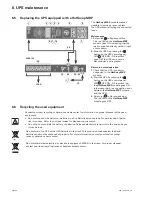Page 34
9PX 1-3 KVA US_EN
5. Operation
Qualify Bypass
The default setting (“In spec”) allows a transfer to Bypass only when Bypass is within the following specifi
-
cations:
•
Bypass voltage is between the “Bypass Voltage Low Limit” and “Bypass Voltage High Limit” settings
•
Bypass frequency is within nominal frequency 5%.
You can prohibit Bypass (”Never”) or always allow Bypass with no specification checking (“Always”). For
“Always on UPS Fault,” transfer to Bypass is always made on UPS fault; otherwise, operation proceeds as
with the default setting.
Synchronization Window
The UPS tries to synchronize with Bypass when the Bypass frequency is less than the value set for the
“Synchronization Window” setting. When the Bypass frequency is more than the set value, the UPS goes to
nominal frequency.
Unsynchronized Transfers
When Qualify Bypass is set to “Always” or “Always on Fault” you can select the interruption time when
transferring to bypass, default setting is “Half Cycle” but can be changed to “Full cycle”.
5.8 Configuring battery settings
Automatic battery test
Automatic battery tests are done every week in constant charging mode and at each cycle in ABM mode.
The tests frequency can be modified.
During the test, the UPS transfers to Battery mode and discharges the batteries for 10 seconds under load.
Battery mode is not displayed and battery low alarm does not activate during a battery test.
The battery test may be postponed due to bad conditions, or failed if battery is not ok.
Low battery warning
During discharge, the low battery alarm is activated if the remaining runtime goes below 3 minutes
or less than the setting capacity threshold (0 % by default).
This threshold can be modified.
External battery setting
The number of Extended Battery Module is automatically detected, or can be set manually in number of
EBM or in Ah.
Deep discharge protection
This setting is recommended to avoid damaging the battery. Warranty is void if deep discharge protection is
disabled.
5.9 Retrieving the Event log
To retrieve the Event log through the display:
1.
Press any button to activate the menu options, then select Event log.
2.
Scroll through the listed events.
5.10 Retrieving the Fault log
To retrieve the Fault log through the display:
1.
Press any button to activate the menu options, then select Fault log.
2.
Scroll through the listed faults.
Summary of Contents for 9PX 700 RT
Page 46: ...Page 46 9PX 1 3 KVA US_EN...