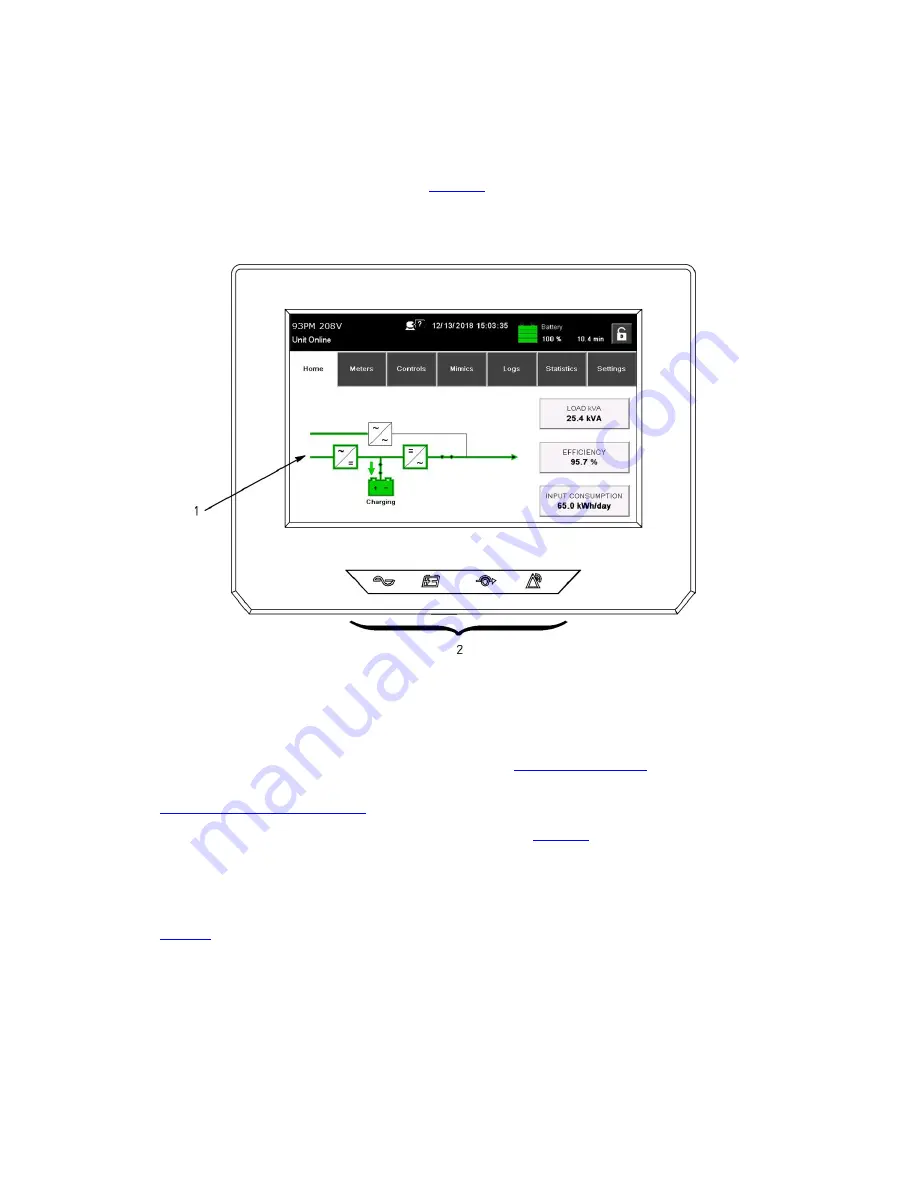
112
Eaton 93PM-L 20 – 60 kW (208V) UPS Installation and Operation Manual P-164000711—Rev 03
66..22
U
Ussiinngg tthhee C
Coonnttrrooll P
Paanneell
The following paragraphs describe the UPS control panel, including controls and indicators, and how to monitor
UPS operation. The control panel is shown in
.
Figure 58. UPS Control Panel
The control panel consists of:
•
A color liquid crystal touch screen display (
1
).
•
A horizontal row of status indicators (
2
). See paragraph
.
The following paragraphs describe using the UPS control panel to monitor the UPS. See paragraph
for use of the operational controls.
When the unit powers up, the screen displays the as shown in
.
66..22..11
S
Sttaattuuss IInnddiiccaattoorrss
The four symbols on the bottom of the control panel are status indicators. These colored light emitting diode
(LED) lamps work with the alarm horn to provide the operating status of the UPS.
describes the status indicators.
Summary of Contents for 93PM-L Series
Page 4: ......
Page 164: ...P 16400071103 P 164000711 03...
















































