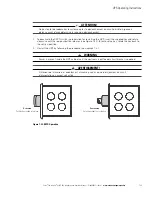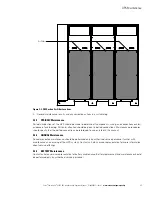UPS Operating Instructions
7-28
Eaton
®
Power Xpert
®
9395C UPS Installation and Operation Manual
P-164000821—Rev 01
www.eaton.com/powerquality
12. The
UPS START UP
screen appears
The rectifier and inverter turn on. The inverter continues to ramp up to full voltage.
When the inverter reaches full voltage, the static switch turns off. Power is now supplied to the critical
load in Online mode. It takes approximately one minute for the UPS to achieve Online mode.
The Online status indicator is illuminated. The UPS status indicates
ONLINE
on the header section of the
screen. The PM status indicates
ONLINE
,
CHARGING
on the MIMIC Screen.
To activate or enable/disable any of the UPS operational modes, follow the online screen prompts.
To obtain any system information, follow the on screen prompts to get to the proper screen. The operator
cannot inadvertently cause a system dump or disconnect unless they override a warning pop-up. Value or
information screens DO NOT affect system operation.
7.4.2
Using the Remote Emergency Power-off Switch
A UPS emergency power-off is initiated by the REPO pushbutton switch. In an emergency, you can use this
switch to control the UPS output. The REPO switch de-energizes the critical load and powers down the UPS
immediately, without asking for verification.
The UPS, including Bypass, remains off until restarted.
CAUTION
All power to the critical load is lost when the REPO switch is activated in the following step. You
should use this feature only when you want to de-energize the critical load.
ATTENTION!
L’alimentation de la charge critique est complètement coupée lorsque le circuit d’arrêt d’urgence à
distance est déclenché à l’étape suivante. N’utiliser cette fonction que pour mettre la charge
critique hors tension.
To use the REPO switch:
1.
Firmly push the red pushbutton until it locks into place. The switch latches into the activated state (see
Figure 7-42).
The input, output, and bypass backfeed contactors open, the battery breaker or disconnect is tripped, and
the power module is turned off immediately, without asking for verification.
CAUTION
Do not attempt to restart the system after the REPO until the cause of the shutdown has been
identified and cleared.
NOTE
The following instructions are for the Eaton-supplied REPO switch. If a
customer-supplied REPO switch is used, it may not activate in the same manner;
refer to the operating instructions provided with the switch.
Summary of Contents for 9395C-1000/1000
Page 2: ......
Page 23: ...Section I Installation ...
Page 24: ......
Page 93: ...Section II Operation ...
Page 94: ......
Page 155: ......
Page 156: ... P 164000821 1 P 164000821 1 ...