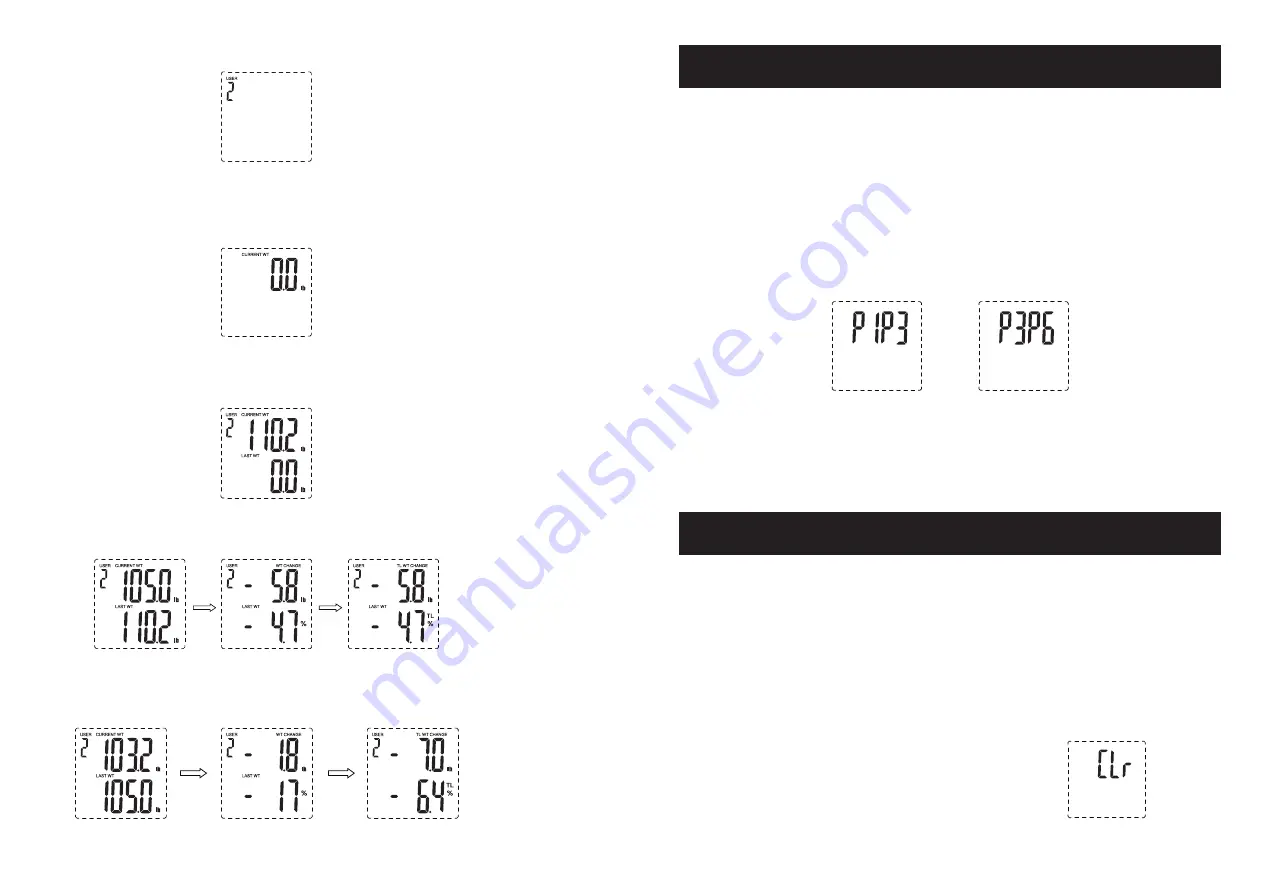
7
6
AUTO USER RECOGNITION
After you have programmed your user and weighed yourself once, the scale
will automatically recognize you for future weigh-ins. It does this based
upon the weight of the user (it will detect all profiles /- 6.6 lbs).
a. If the scale recognizes the user successfully, the scale will show current
weight and weight changes.
b. If several users profiles are in a similar weight range (/- 6.6 lbs),
they will both be shown on the LCD in cycles after weighing.
See (2) examples below:
3. Locate the “SET” button. Touch and hold until the user identity
function appears.
4. Touch the < and > keys to select the desired user. The user number
will blink until a user number is selected. Touch the “SET” button to
confirm the user. ( When the LCD shows below picture, step on the
scale).
5. If this is the first time using the scale, the unit will weigh the user and
then display the following screen showing current weight only:
6. If this is the second time, the scale will cycle through the following
screens, showing current weight and last weight results:
7. If this is the third or subsequent uses, the scale will cycle through the
following screens, including the current, last and total weight changes:
c. To resolve the user conflict press either the < or > key, depending on
which user you are.
d. Alternatively, if user profiles are not in use they can be deleted. (See
directions below).
DELETING USER PROFILES
After setting up your users, it’s easy to delete a user profile.
Note: Deleting a user profile will also delete all data associated with that
profile.
a) Select the user that you want to delete. Touch and hold the “SET”
button. At the same time, press and release the < button (left button)
three times.
b) The scale will delete the first weight, the last weight and current
weight.
c) The screen will display “CLR” for 2 seconds
as pictured below. After this, it will return
to normal weighing mode.






