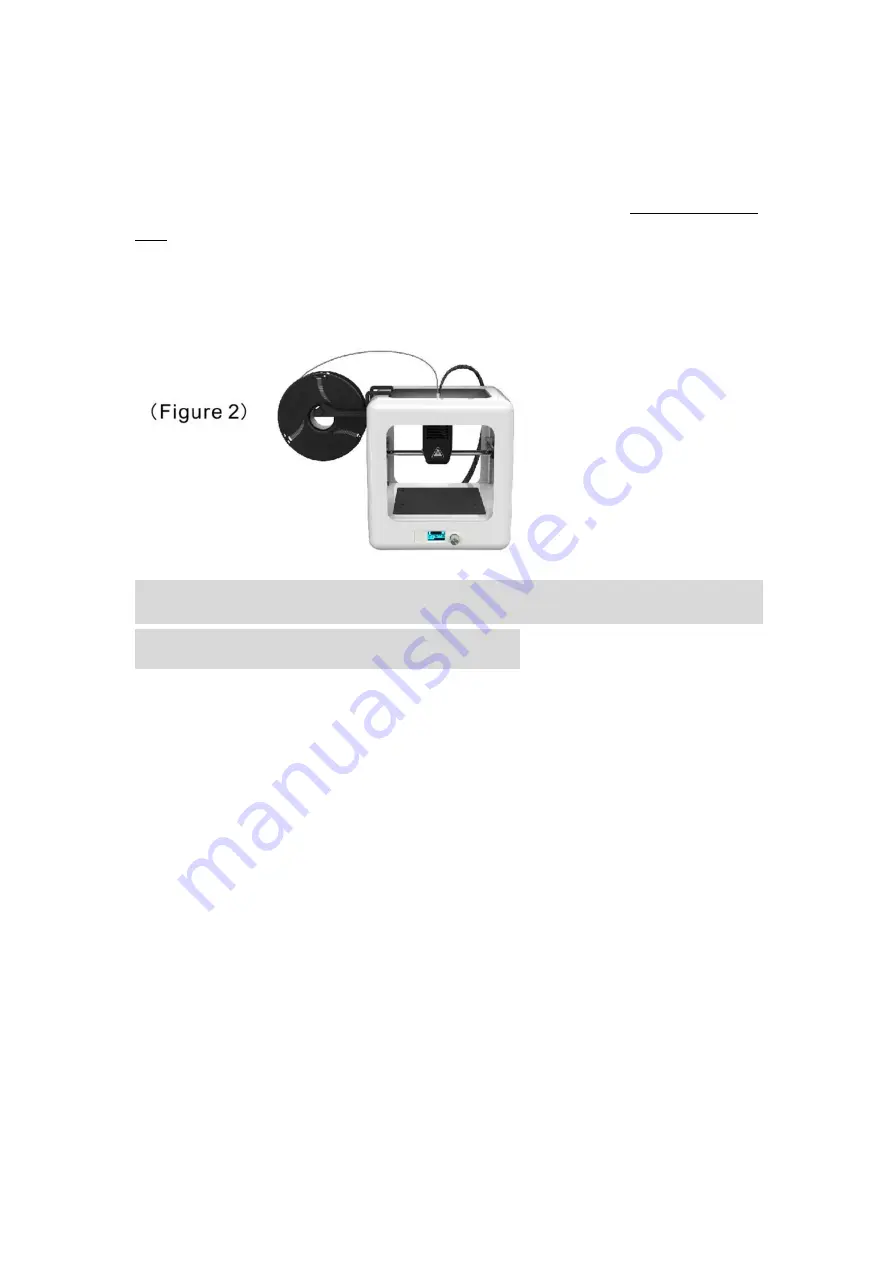
4:Place the filament holder at the left or right side of the printer
(
best is the right
side
)
,then hang filament on(As shown in the figure 2)
Precaution:Do not place the filament holder at the front or back of the printer,which will
affect the printing quality.
2
,
Slicer software application
(STL format 3D file need be sliced
to gcode format that printer can recognize)
.
(1).This 3d printer runs with it’s own developed slicing software named Easyware ,
it is in the TF card included in the accessories box , please copy it to your
computer and no need installation ,you can also download Easyware from
official website, and you can watch Slicer operation video in Youtube channel..
Easyware slicer can recognize STL format 3D file.
(2). STL format 3D file need be sliced to .gcode format, and save to TF card, and
Insert TF card to printer, then can print 3D file. (3D Printer can recognize gcode
format file only).
3
,
Connect and Power The Minnie
1:Plug the provided original Minnie power adaptor into the socket and the print button
indicator light should be on.
2:If need to power off the Minnie after printing completed.Then unplug the power adaptor
from the back of the printer .
4
,
Steps to Print





























